Businesses are based on data, but raw data needs to be processed to make them productive. Since the data collected are in huge chunks, managing all of them manually can eat up a considerable amount of your time. Hence, the need for data analytics tools.
Data analytics programs are designed to speed up the process of converting raw data to high-quality useful information in just a couple of clicks. However, the market is flooded with data analytics tools making it difficult to choose from. Hence, it’s important to look for a few things in the right tool such as its performance, learning curve, determining its TCO, etc.
Therefore, to make the selection easier for you, we have handpicked and listed some of the best analytics tools, complete with features. It’s a mix of open source and paid versions offering you more choice.
Also Read: Top 20 Best Statistics Softwares and Tools
Excel
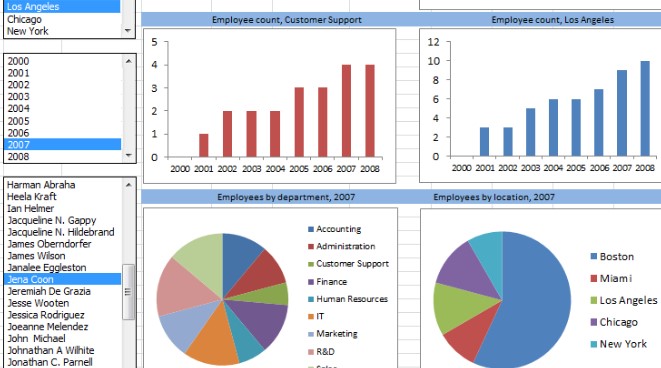
Microsoft Excel needs no special introduction, since, it’s still one of the most popular analytical tools. It’s widely used across all industries, as well as for personal purpose. You may be a professional in using advanced tools like Tableu or SaS, but you would still need Excel. This is especially important when there’s a need to run analytics on client’s confidential data.
Features:
- It adapts your patterns and accordingly arranges your data to save your time and efforts.
- Offers modern calculations and templates for a customized sheet creation experience.
- Comes loaded with latest charts and graphs to help you showcase your data in an attractive manner.
- Creates forecasts in just a single click predicting trends, effortlessly.
- Option to share your spreadsheet and collaborate in real-time.
Moreover, it helps you to create models using the advanced business analytics feature.
Price: free upto 5GB; subscription priced at $1.99/month for 100GB.
Zoho Analytics
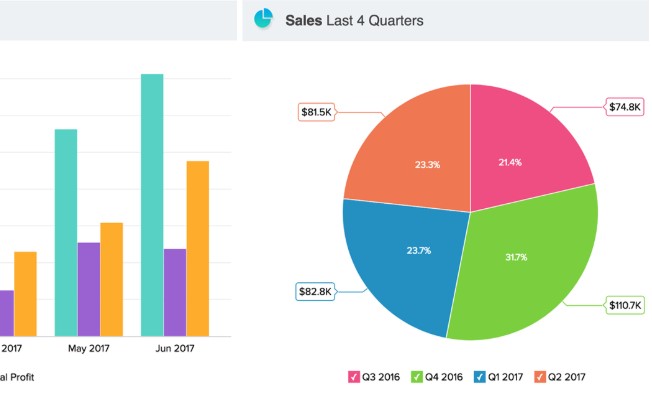
A self-service business analytics and data analytics tool, Zoho Analytics, allows you to create attractive data representations and smart dashboards in a jiffy. It helps you to convert huge chunks of crude data into valuable information in the form of reports and on dashboards.
Features:
- It allows you to pull up data from spreadsheets & flat files (text files, CSV, HTML, Excel, etc.) and upload.
- Facilitates visual analysis of data and create in-depth reports and dashboards using the drag-and-drop interface.
- The interface looks more like a spreadsheet that helps with data input, analysis, and reporting.
- Option to share data with colleagues or clients and even collaborate in real-time.
- Option for Independent software vendors to smoothly blend with the applications and products using integrated BI.
- It allows you to rapidly set up a customized reporting website under your own brand.
- Offers a range of dynamic HTTP supported Web APIs that help with data integration, mete data handling, and more.
Ensures that your data is secure with strong support for redundancy, confidentiality, privacy, and backup.
Price: Price starts from $12.
Tableau Public

Tableau Public is a free yet powerful platform for those who are looking for a free data analytics tool. It lets you represent and publish data on any topic of your interest. IT enables you to design interactive graphs, attractive maps, and real-time dashboards in a matter of minutes.
Features:
- Tableau Public helps you to connect different formats that include MS Excel, MA Access, and other different types of text files.
- Storage space for data is limited to 10GB.
- Data rows are limited to 1, 000,000 in a single file.
- Being an open-source platform, all content saved on the platform is open to the public, online with the option to download a copy of the data workbook by anyone.
With the flexibility to share your work in minutes and then publish it anywhere on the web, Tableau Public is one of the most dynamic, safe, and adaptable complete analytics tools around.
Price: Free and open source.
SAS

The flagbearer of data analytics, SAS is for all data scientists, business analysts, or forecasters helping them discover, analyze, and represent data. It works on ingenious and dependable technology by converting raw data into smart data. Move it in multiple computing environments and it still works in the same manner on all platforms.
Features:
- It’s an end-to-end data analysis package. From easy figures to complex ones, it exhibits powerful data analysis ability.
- Equipped with an integrated library offering all the essential packages needed for analysis and reporting of data.
- Powered with the 4GL programming language, it comes with an easy-to-learn syntax and crisp and clear statements/instructions to the system.
- Features SAS Studio can be accessed from any device and on any web browser. It does not need to be installed and is extremely instructive.
- It allows you to make and incorporate personalized code snippets which can also be stored in the snippet library.
- It provides support for several types of data formats and can read data from any file, format, or even from files with missing data.
- Alerts, monitors, and manages the data analytics atmosphere with SAS management.
- Ability to display analytical outputs and the number of reporting alternatives.
- It provides a security feature named, SAS 9.4 that encrypts data on disk using different types of algorithms.
Overall, it’s a complete package for any kind of statistical task and it also supports its services on all platforms.
Price: Price on request.
IBM Analytics

IBM Analytics belongs to one of the trusted leaders that speeds up your data conversion process using AI and a classical approach. It covers all types of industries while enabling you to make intelligent decisions during the course of analytics.
Features:
- Streamlines the process of data collection, arrangement, and the way you analyze the data for enhanced acquisition, management, and scale.
- Freedom to gather all kinds of data from different types of data sources.
- Option to scale your knowledge by embedding insights into your decision based on proof and that were inaccessible earlier.
- Use of machine learning that accelerates the incorporation of data science projects by optimizing the smartness in your business application.
- The traditional analysis allows you to review business limitations and the maximization of business trade-offs.
- The predictive analysis gets data mining, predictive modeling, advanced analytics power, or text analytics at one place.
In addition, it allows you to develop a dependable base for your analytics and arrange your data in a business-associated environment.
Price: pricing varies based on products.
Python

It’s an open-source and general-purpose programming language that’s intended for the coding world. It contributes to object-based programming, structures and functional programming, and more. In recent times, it’s offering advanced API for AI and machine learning.
Features:
- Clearly defines functions, while allowing lists of compulsory and alternative arguments, and also keyword and random arguments.
- Powered with “Lists” that’s one of the compound data types used in Python, and that can be listed, segmented, and influenced with other integrated functions.
- Makes calculations and expression syntax simple by allowing the operators +, -, * and / function as normal. Allows Parentheses () to be used for grouping.
- Easy to learn and grasp, making it beginner-friendly.
- Understands the regular control flow statements spoken by other languages, for instance, if, for, while and range.
You can use these five Python libraries for the majority of the data science tasks: Numpy, Pandas, Scipy, Scikit-learn, and Seaborn.
Price: free and open source
Apache Spark

If you are looking for a big data analytics tool then Apache Spark is the best choice. Specially designed for the developers, this open-source program supports SQL, stream and batch processing. It’s an easy to use an integrated analytics tool that’s super-fast and has the capability of converting huge chunks of data.
Features:
- Acquires high-performance for batch data and also streaming data 100 times faster.
- Enables you to easily and quickly write applications in Java, Python, SQL, Scala, and R.
- Equipped with a huge library featuring SQL and DataFrames, MLlib for machine learning, GraphX, and Spark Streaming, all of which can be integrated smoothly in the application.
- Works with Hadoop, Apache Mesos, Kubernetes, standalone, or cloud, and also access different types of data sources.
Best of all, Apache can be installed in a single bunch of servers with the help of a standalone cluster type. It can also be deployed in the cloud.
Price: Free
R Programming
R Programming is again a free data analytics tool that’s perfect for statistical tasks, graphics visualization, and reporting. It’s based on a translated computer language that allows branching, looping, and modular programming with functions. It also integrates seamlessly with codes written in C, C++, .Net, Python or FORTRAN.
Features:
- An easy and efficient programming language that comes loaded with loops, output options, conditionals, and user-specified recursive functions.
- Handles data effectively and offers storage space.
- It offers a wide range of tools for calculating lists, vectors, matrices, and arrays.
- Facilitates a massive, logical, and a unified cluster of tools specially built for data analysis.
- It provides graphical capabilities and the option to present the data analysis output straight onto the computer screen or on the printed papers.
Freely available under the GNU license, it assembles and operates on multiple platforms like Windows, Mac OS, and Unix.
Price: Free.
Splunk

Splunk keeps you informed on what’s happening, in real-time. It basically offers a comprehensive view of the connected data from all the systems, devices, and interactions in your enterprise. This helps you create an impact throughout your company by revealing the true power of your data. Moreover, it empowers you to provide applicable insights to those in question, in real-time using mobile and augmented reality.
Features:
- It allows you to interrogate Splunk to access user data without any need to write SPL which is beneficial even for those with a non-technical background.
- Option to scan QR codes or NFC tags allowing you to automatically test your data and Splunk dashboards on the objects while offering valuable insights of Splunk to non-SPL users.
- Offers specially designed dashboards for mobile devices, and receive and take actions on notifications at the same time.
- Features a secure dashboard that’s rich in detail.
- It provides a dependable, and password-protected cloud service that empowers mobile devices to interact with integrated and cloud-based instances.
It basically, allows you to make quicker decisions in real-time across the business.
Price: free version available: price on request for pro version.
Qlik Sense

Qlik Sense is more of a yardstick for the latest gamut of data analytics platforms. It comes with a unique related analytics program, complete with a refined AI, and a multi-cloud environment that can be scaled. With all these functionalities and more, it enables the people in your organization to make quicker and better decisions on a daily basis.
Features:
- Equipped with drag-and-drop facility for visualizations, and smart search function.
- Quick and dependable connections to different types of data sources.
- It allows you to access real-time data analytics anytime, anywhere.
- Features data storytelling facility and also the convenience of easy self-service.
- Equipped with a shared object library, and with dynamic open and standard APIs.
- Helps you manage data connections, effortlessly in a fast development set up.
- Easy to scale and manage.
- It offers the ease of progressive development with the facility of multi-source data unification that includes big data.
- Provides a secure environment across the environment.
Best of all, it can be completely customized to fulfill “one of a kind” business requirements. It also offers the option to print and exports your work to PDF and PowerPoint.
Price: Free trial available; Contact vendor for pricing
Conclusion
Whether you are a professional or a novice, or whatever may be your budget, this list contains the best tools in the business that can be useful for all kinds of people with all kinds of requirements. So, pick one based on your skill level and budget, and you are ready to reap all the benefits.