Hotkeys make our life easy. In windows, there are thousand of hotkeys which you can use to get anywhere faster. Windows 10 have also released numerous hotkeys which were not present in earlier version of windows like windows 7/8/8.1 etc. Given below are the keyboard shortcuts you need to know if you are using windows 10.
List of Windows 10 Hotkeys
Windows key + q
Pressing Windows + Q immediately takes you to the search box. If cortana is installed, it will take you to cortana search, otherwise you will be taken to normal search. You can immediately start searching after pressing windows key+q as your cursor gets highlighted in the search bar.
Windows key + i
Pressing Windows key + i quickly takes you to settings app of windows 10. Setting app is like a mini control panel of settings different from settings accessed in earlier version of windows.
Windows+E: Open the File Explorer.
Ctrl + Shift + 6 : If you are on desktop it instantly changes all icons into list view. To get back, just right click on desktop and view medium icons.
Alt+F4: Display the Shut Down menu in Windows.
Windows key+ A
Pressing windows key + a opens the action centre instantly.Action centre display you notifications regarding updates, mails or any new notification depending upon your configuration of windows 10.
Windows key + left arrow key and windows key + right arrow key
Windows key + left position your app to the lest and similarly windows key+ r position your app to the right.
Windows key + g
Pressing windows key + g takes you to the game bar, where you can start recording your game screen.
Virtual desktop shortcuts
Virtual desktops are a new innovation in windows 10. It is for those kind of multitasking people who try to open so many browser and apps at once and make their place a mess (Life saver for a person like me). In this case they can switch to a new virtual desktop and start a new set of things afresh. Coming back to the previous virtual desktop, they will find all their apps, browsers and url as it as.
keyboard shortcuts / Hotkeys for virtual desktop in windows 10
Windows Key + Ctrl + D
Using the above hotkey, just Creates a new virtual desktop and takes you there
Windows Key + Ctrl + F4
Pressing the above key Closes the current virtual desktop which you have opened right now.
Windows Key + Ctrl + Left or Windows Key + Ctrl +Right
Switch your virtual desktop towards left or right.
Windows key + TAB
Windows key + tab takes you to the task view of virtual desktops. You can click on any virtual desktop thumbnail to reach there after.
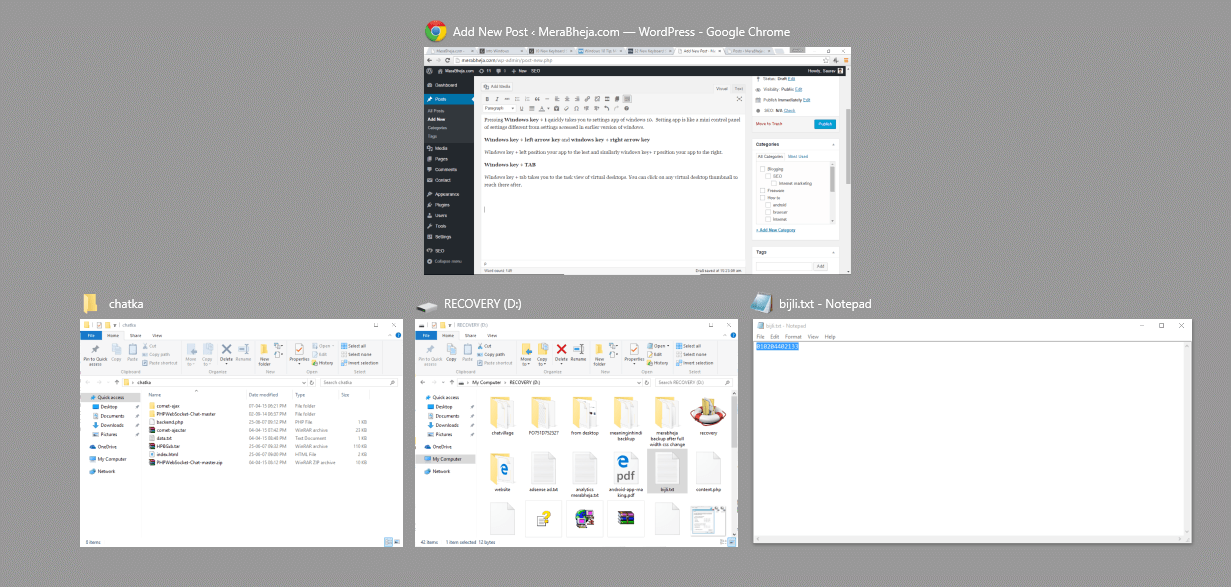
New CMD hotkeys in windows 10
In command prompt of windows 10 you can use the famous CTRL+C and CTRL+V commands to cut and paste command lines. Isn’t it great news or lazy as##s out there.
Download Complete set of Windows 10 Hotkeys