The WIA scanner error is a scanner related issue but you may also get the same error while using a printer. The entire error message states “You Need a WIA Driver to Use this Device. Please Install it from the installation CD or manufacturer’s website and try again”.
This error will completely stop you form using scanners or printer. it may be possible to print from time to time but don’t count on it.
check out the effective solutions we have detailed below.
What is WIA Driver?
WIA stands for Windows Image Acquisition. it is an exclusive driver and programming interface from Microsoft. WIA is simply a scanner driver and it is compatible with a number of software. if you are getting “You Need a WIA Driver to Use this Device” on your computer, it means that the scanner driver on your computer is not getting activated. So, you have to either remove it from the computer or update the driver.
3 Ways to Fix WIA Scanner Error
if you ever see the WIA driver missing error on your computer, that means the driver on your system is creating a problem. The WIA driver for scanner is probably old and it is not compatible with the new system or the driver may have gotten damaged for unknown reasons. Whatever it is, you might face unforeseen issues with your system. So, it i best to fix the problem immediately.
Method #1: Restart WIA service
1 – Search services in the taskbar search box.
2 -Now, Click on services to open service manager.

3 – Now, Locate Windows Image Acquisition service from the list.
4 -Double click on Windows Image Acquisition

5 – Now, if the service is already running, click on stop and then again click on start to start the service.
If it is not running , then click on start to start the service
Also, set startup type to automatic
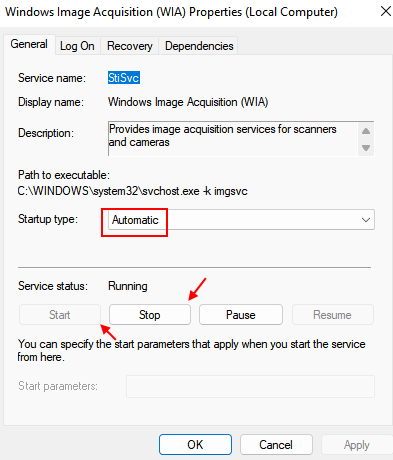
Method #2: Fix from WIA Service
This is a simple fix for the WIA scanner error, executed from the Windows Image Acquisition Service panel and according to numerous user comments, this definitely works.
Step#1: In the search box, type Run and select it from the search results.

Step#2: In the Run dialog box, type services.msc and click OK.

Step#3: The Services window will open. Scroll down and locate Windows Image Acquisition or WIA.

Step#4: Make a right-click on the WIA and select Properties from the drop menu.

Step#5: In the WIA panel, click on the Log On tab.

Step#6: Under the Log On tab, select the Local System Account option. Check the box beside Allow Service to Interact with Desktop and click Apply to proceed.

Lastly, restart the computer and the WIA Scanner error should get fixed.
Method#2: Manually Update the Driver
Lastly, we would just like to recommend that if you are still facing the WIA Scanner error, then try to update the WIA driver manually.
Step#1: Just go to the website of the manufacturer of your scanner.
Step#2: Locate the latest driver for the scanner.
Step#3: Download the driver and complete the installation steps properly.
After installation, restart your PC and the error should disappear.
The WIA Scanner error is a critial Windowns 10 problem that makes the scanners completely unusable. It can also create other residual issues that may stop the OS from working properly. So, this issues needs to get fixed immediately and hopefully with the help of the fixes, you will get there.