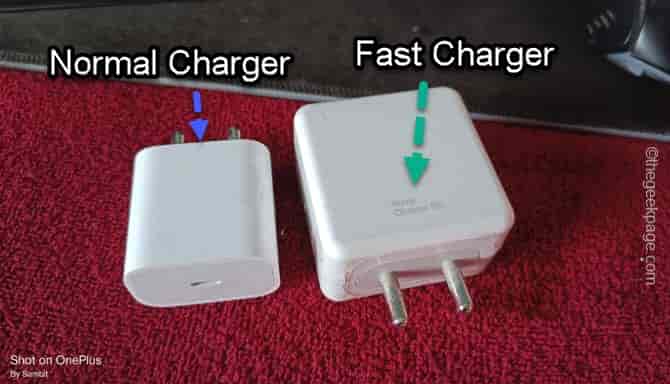Is your phone charging very slowly and it is taking an impossible amount of time for the phone to charge? A phone can slow charge due to many reasons. The most appropriate reason is being the usage of improper charging equipment. In this article, we have presented all the solutions you can apply to improve the charging scenario on your phone.
Fix 1 – Using the correct charger
Case 1 – Using unauthorized, generic charger can slow charge your phone. Not only it does that, it can affect the charging port and the battery health severally. Apart from not using generic charger, you should use the authorized charger with the phone. Otherwise, the device will slow charge.
Example – While charging a Samsung phone, you can’t use an OnePlus charging brick or Mi USB cable. You have to use the official Samsung accessories.
Case 2 – Almost all the new devices support fast chargers. But, the fast charging technology needs Fast charging bricks. So, ensure you are using a Fast charger to get the phone recharged quickly.
Fix 2 – Enable the fast charging technique
Your phone won’t be charging up faster until you turn in On in the Phone settings.
Step 1 – Just swipe down once. Look for the “Settings” app and open it up.
Step 2 – Go further to open the “Battery & device care” settings.
Step 3 – After opening the Battery settings, open the “More battery settings“.
Step 4 – Coming on to the Battery settings, make sure the “Fast charging” to “On” mode.
Quit the Settings.
Connect the phone again to the charger and wait and watch. If the phone is still not charging up properly, follow the next solutions.
Fix 3 – Check the USB cable you are using
You can track the current flowing into your phone to understand whether the USB cable is at fault.
Step 1 – Launch the Play Store and search for the “Ampere” app.
Step 2 – Install it on your phone.
Step 3 – Open the app and complete the tutorial process.
Step 4 – Now, plug the phone to the regular charger you are using. Wait for a few seconds.
Step 5 – Note down the “Maximum charge rate” on the phone.
Step 6 – Now, use another USB cable to charge the phone. Note down the amperage again.
If you notice the Max charging amperage with the old cable that you use is considerably lower than that of the other result, understand there is some fault with the USB as well.
Fix 4 – Close apps running in the background
All the apps that are running in the background along with the phone charging up can cause the phone to charge slowly.
Step 1 – Manually close all the running apps on the phone.
Step 2 – Then, open all recent app view to see all the apps running on the phone.
Step 3 – Finally, tap the “Close all” to close all the apps on your phone.
Now, start to charge the phone once more.
Fix 5 – Temperature is too high
As we have mentioned in the previous solution, if the ambient temperature at the charging location is too high, the phone will automatically charge slowly. This is a battery protection feature built right into all the phones that protects the battery from going past the temperature limiter. As fast charging produces warm
So, charge the phone in a cool place.
Fix 6 – Check for external damage in the cable/brick
If the charger you are using is at fault, your phone won’t get fast charged quickly. Check the USB cable and power brick for any external damages, like wearing near the junction point or tearing at any part of the length of the wear.
Fix 7 – Using wireless charger
Wireless chargers offer a considerably lower charging speed as the wattage is also very much lower than the normal, traditional charger. If you are using an wireless charger, expect it to be charge very slowly. Sometimes it may even take 1-2 hours more than the regular charging.
Fix 8 – Check the charging source
The reason behind your prolong wait for the phone to charge can be the bad charging socket you are using are the power source isn’t able to transfer enough power. Even while you are charging in the car, it may charge considerably slow (12V car charging port).
Fix 9 – Switch off the phone & charge
This is the oldest trick in the book. Just turn off the phone and charge the phone.
Step 1 – Press the Power button on your phone.
Step 2 – Then, tap the “Power off” to power off the phone.
Step 3 – After this, just plug in the charger and you will see the charging signal on the screen.
Your phone should start to charge quickly once again.
Hope these have worked!