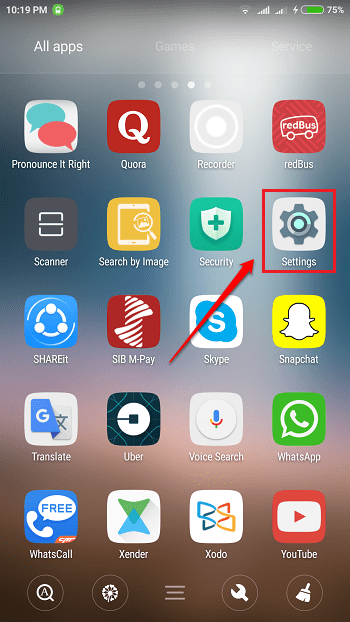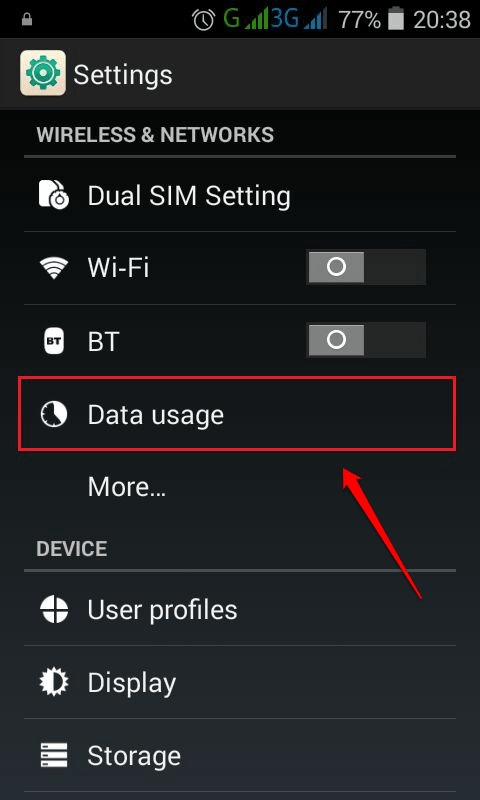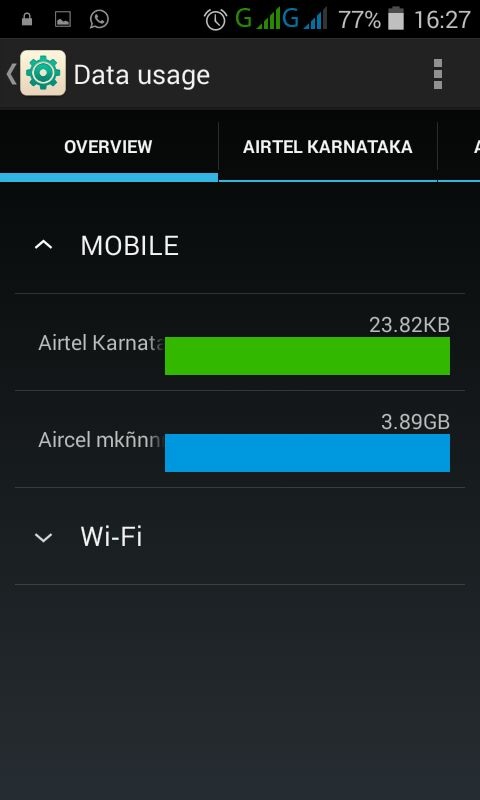How To Set A Limit To The Mobile Network Data Usage In Your Android Device:- You don’t use your mobile data at all. You always rely on WiFis and that’s when your mobile network gifts you with a free 150 mb data pack. Of course, if we get something for free, we definitely try to make the best out of it, even if we are not in need of it. You start using your gifted data pack. In the course of time, under the force of habit, you forget to check the data balance. Only when your internet stops working, you start to wonder why and that’s when the bitter relaization strikes! The data pack was over way back and then it has drained your mobile balance too. Wow! What a great way for a gifted data pack to turn into a disaster, isn’t it? This is just one situation. There could be alteast a 10 other situations where you might have just wanted to set a limit to your mobile data usage. Don’t worry anymore. We have got the perfect solution stacked up right here for you. Let’s get started, shall we?
STEP 1
- Launch the Settings application by clicking on its icon.
STEP 2
- Once the Settings app launches, under the Wireless and Networks section, click on the option named Data Usage.
STEP 3
- The Data Usage activity opens up with an overview of your cellular data usage.
STEP 4
- Choose the network, for which you want to set the data usage limit, by clicking on the corresponding tab at the top. Turn on the toggle button for the option Mobile Data.
STEP 5
- Check the checkbox corresponding to the option Set mobile data limit. You can set the data usage limit by dragging the red bar as shown in the screenshot given below. Now if you cross the data usage beyond this limit that you have specified, the Mobile data will automatically be disabled.
STEP 6
- You can also set a warning limit. If you ever cross the data usage beyong the warning bar, you will receive a notification saying that you have crossed the warning limit for the data usage.
STEP 7
- An extra feature is that if you scroll down, you can also view the data consumption made by each of the applications.
Set the data limit for your mobile network today itself to avoid getting charged by the cellular networks unnecessarily. Hope you found the article useful. Do come back for more as there is always something new waiting right here for you.