Good news for windows 10 users. Now, you can see recent files in windows 10 just by opening it. It also gives a list of frequently used folders. After windows 7, this useful feature was missing from windows 8/8.1 and windows 10. But now, after creator’s update, Microsoft has listened to the feedbacks and have included this feature in the Quick access page. You can access this page by clicking Quick access at the top right as shown below.
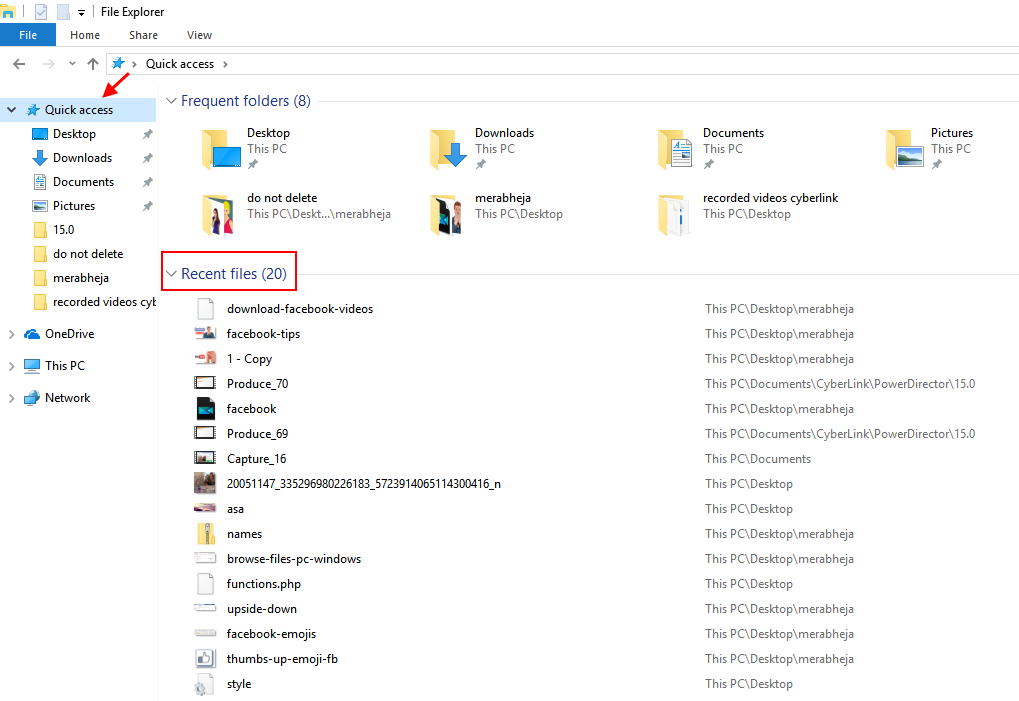
Since file explorer opens up quick access by default, so you can also reach this page by clicking file explorer. You can open file explorer by any of the given methods: –
- By clicking Windows key + e on your keyboard
- By pressing windows key + x and clicking on file explorer
- By searching file explorer in windows 10 taskbar search
- By clicking folder icon in the windows 10 taskbar
- Press windows key + r and launch run command box and write explorer in it.
If file explorer does not open quick access, just change it to quick access by following steps below.
Step 1 – Just Go to This PC -> View -> Options -> Change folder and search Options
![Quick access now lets you view recent files in windows 10 2 Change Folder Options File Explorer Quick Access]](https://thegeekpage.com/wp-content/uploads/2017/07/change-folder-options-file-explorer-quick-access.png)
Step 2 – Now, change Open file explorer to – > Quick access.
Now, whenever you will click on file explorer, you will directly go to quick access page and can see recent files.