Generally if you logged in into your laptop or desktop computer as user, you need to run certain programs as administrator to execute it. For this you have to open the program as “Run as administrator”. However you might wonder which program needs to be opened as administrator or not. There is a method in order to know whether any program has administrator privilege. Lets see in this article, how to do that.
Method: Using Task Manager
Step 1: Open the Task Manager.
Press Ctrl + Shift + Esc.
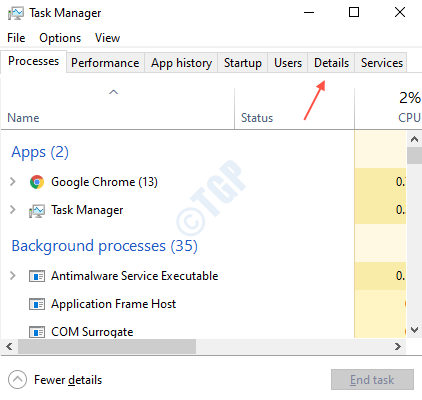
After it opens, click Details as shown in the above image.
Step 2: Right-click on Name column and select ” Select columns“.
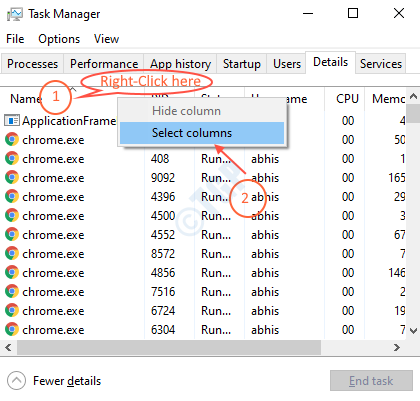
Step 3: Search for the option “Elevated” in the list and select the checkbox.
Click OK.
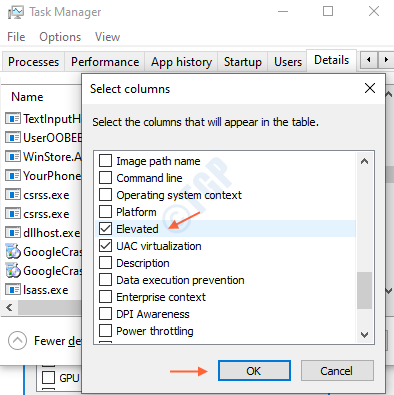
Step 4: After selecting Elevated column , you can see column values as either Yes or No.

Here, “No” represents that the program is not run as administrator and “Yes” represents that program is running as an administrator.
Thank you for reading the article and hope it helped you in understanding!