While releasing the iPhone 6s, Apple also introduced a feature called Live Photos where the extra 1.5 seconds before and after the photo is taken will be captured as a video along with the sound. This will be added to the photo taken using the iPhone by the user.
Most people who do not prefer to take live photos on their iPhones can turn off the Live Photo option on their iPhones and continue capturing still photos.
But if they reopen the camera application on iPhone again, the Live Photo setting will be turned on automatically by the iOS even if they had turned it off last time. This means the camera application is not preserving/saving the settings done by the user.
Don’t worry if you are also facing the same and wondering how this can be changed. In this article, we are here to show you how you can preserve the settings of Live Photos permanently on your iPhones.
How to Turn Off Live Photos in iPhones with iOS 16 Permanently
Step 1: Open the iPhone’s Settings page by tapping on the Settings icon from the home screen.
![]()
Step 2: Next, scroll down the Settings page and tap on the Camera option as shown in the screenshot below.
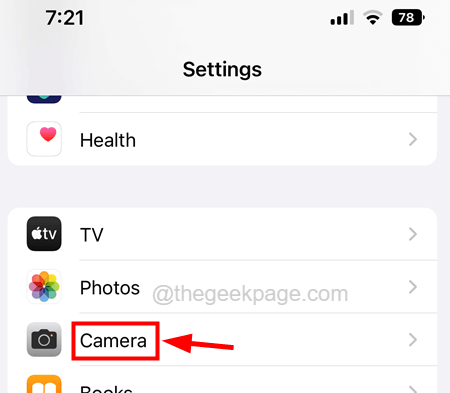
Step 3: Now tap on the Preserve settings option to view a few preserved settings of the Camera application.
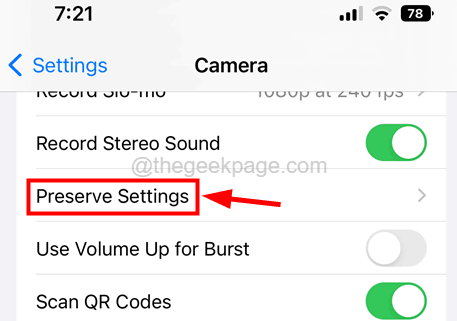
Step 4: Then turn off the Live Photo option by tapping on its toggle button once to turn it into green color from grey color as shown below.

Step 5: Now the live photo settings set by the user on the camera application will not be automatically reset by the iOS by turning it on every time you open the camera application on your iPhone.
If you have disabled the Live Photo option under the Preserve Settings page, then you won’t be able to see the live photo settings changed by you in the camera application the last time.
Hope this was informative! please leave us comments below.