Expressing emotions using emojis is the easiest way to communicate with others these days. We tend to use several different types of emojis while typing text messages or forwards in the social media apps on our iPhones.
Since iPhone keeps track of what emojis we have used recently and it will present those emojis under the Frequently Used tab on the iPhone keyboard. This is a plus point for most youngsters who spend a lot of time typing but some iPhone users find it irritating and want to clear those frequently used emojis from the keyboard.
After researching more deeply, we have found that this can be cleared by resetting the keyboard dictionary on the iPhone. In this post, we are going to explain how to remove frequently used emojis from iPhone’s keyboard.
How to Remove Frequently Used Emojis From Keyboard on iPhone
Step 1: Open the Settings app by clicking on the settings icon.
Step 2: After the Settings page is open, click on the General option as shown in the below screenshot.
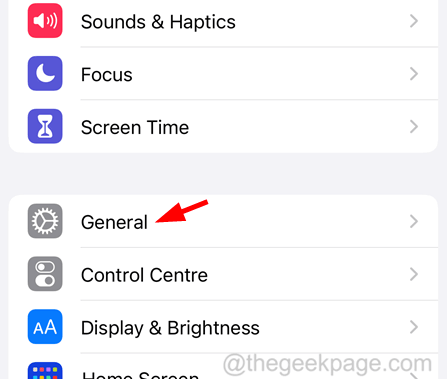
Step 3: Now select the Transfer or Reset iPhone option by tapping on it.
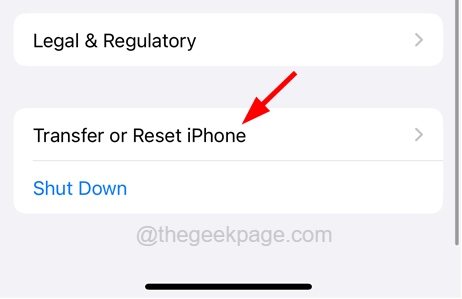
Step 4: After this, you should click on the Reset option at the bottom.
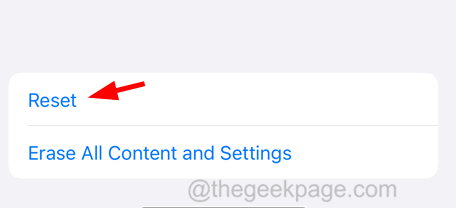
Step 5: This will pop up a context menu list on the iPhone screen.
Step 6: You need to click on the Reset Keyboard Dictionary option from the list as shown in the below image.

Step 7: This might ask you to enter the iPhone passcode.
Step 8: After successfully entering the passcode, you need to tap on Reset Dictionary.

Step 9: Once it is successfully reset, you will see that the frequently used emojis are cleared from the keyboard on your iPhone.
Step 10: If you still find that the frequently used emojis are not cleared, some iPhone users have claimed that they were able to successfully reset the keyboard dictionary after updating the iPhone’s iOS software.