Some users have complained about getting error message saying “Unauthorized changes blocked, Controlled folder blocked folder from making changes to memory”. Are you the one who is also facing this error. Here is how to fix it so that the error messages never come back.
Fix 1 – Allow access only if program is legitimate
First of all Go to Virustotal and scan the program by uploading the exe there and scanning it. If it is a malware, delete this exe file.
If it is legitimate, then you can allow it in Controlled folder acces.
Step 1 – Search windows defender settings. Click on search result.
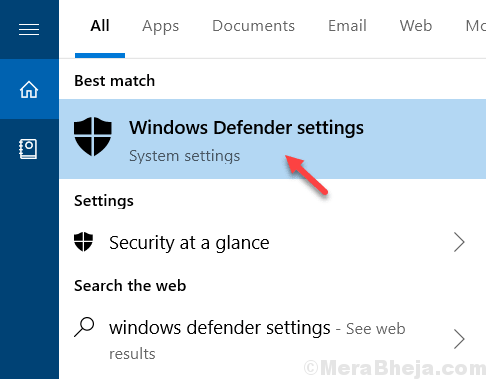
Step 2 – Click on Virus & Threat Protection.

Step 3 – Click on Manage ransomware protection.
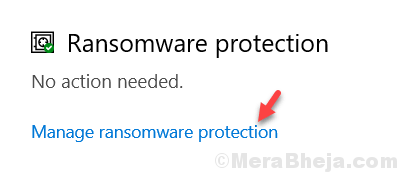
Step 4 – Click on Allow an app through Controlled folder access

Step 5: Click on Add an allowed app

Step 6: Click on Recently blocked apps and unblock the legit exe file.

That’s it. Now, this problem will never appear as the controlled folder settings try to throw that message and as you have turned it off, this problem disappears.
After accessing the legitimate program, turn it back on again as its recommended.