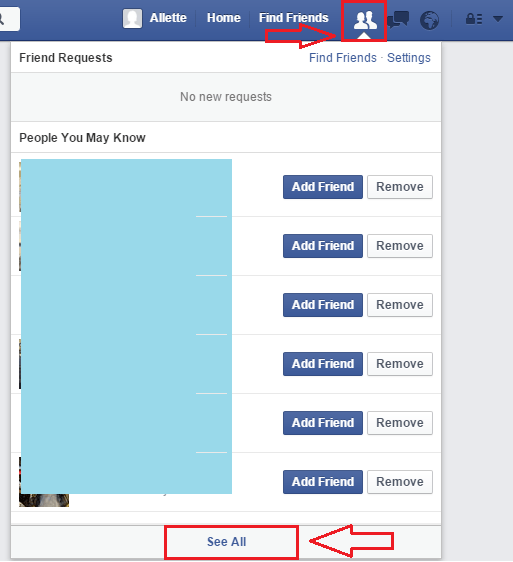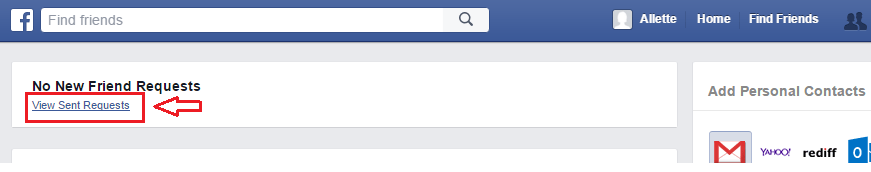How to find out who has ignored your Facebook friend request:- You might have the habit of sending friend requests to everyone you see on Facebook when you are in a jubilant mood. But when the mood wears off, the sent requests are not automatically taken back. What is sent is sent. If you regret your action, you have to visit the profiles to which you sent the friend requests and cancel them one by one. But the chances of you remembering to whom all you sent the requests are very slim. Also, if they have accepted your request, removing them from your friends list would be pictured rude. So what is the solution? Well, I am going to take you to the steps of finding the profiles to which you have sent the friend requests without the help of any third party app. You can view the sent requests with a very few number of clicks and once you see them, you can decide whether or not to cancel your ignored friend requests. Follow the steps below to solve the problem that has been giving you sleepless nights.
STEP 1
- First of all, open your Facebook account with your login credentials. Once you have logged in, click on the Friend request icon at the top of the page. As next, click on See All link as shown in the screenshot.
STEP 2
- Now in the left side of the screen, you will be able to see a link named View Sent Requests. Click on it see all the friend requests that went unanswered.
STEP 3
- If you click on the View Sent Requests link as in the previous step, a page which looks like the following screenshot opens up before you.
STEP 4
- Move the cursor to the button named Friend Request Sent. This will give you an expanded out menu. If you want to cancel a friend request, you can simply click on the Cancel Request button.
From now on, you can save all the embarrassment that can be caused because of an unintensionally sent friend request. Hope you had fun reading the article.