Many iPhone users tend to upgrade their old iPhones to the latest iPhone models that have advanced features. While doing this, they wish to sell their old iPhones for a better market rate. Well, before they can hand over their iPhone to someone else, they have to make sure there is no personal or other important data left behind on their iPhone. That’s when you have to factory reset your iPhone to its default values. The factory reset of your iPhone erases all data and iPhone settings, restoring the iPhone to its original state.
The only thing you have to make sure of before going for a factory reset is to back up all the necessary files and folders to either iCloud or transfer them to PC.
In this article, you are going to find the steps which elaborate on how to factory reset your iPhone to its default values.
How to Factory Reset your iPhone to its Default Values
Step 1: Go to your Settings page on your iPhone by tapping on the settings icon.
Step 2: After that, click on the General option as shown in the below screenshot.
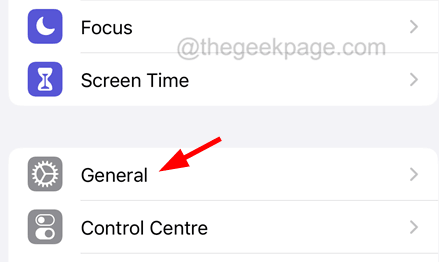
Step 3: You have to scroll down the general page to its bottom.
Step 4: Later, click on the Transfer or Reset iPhone option as shown in the below screenshot.
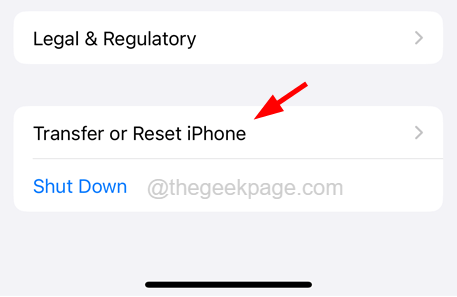
Step 5: Next, tap on Erase All Content & Settings.
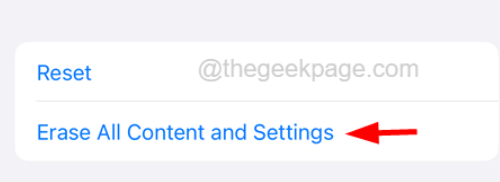
Step 6: There pops up an Erase This iPhone window and you have to click on Continue.

Step 7: Follow the onscreen instructions thereafter to continue with the resetting process.