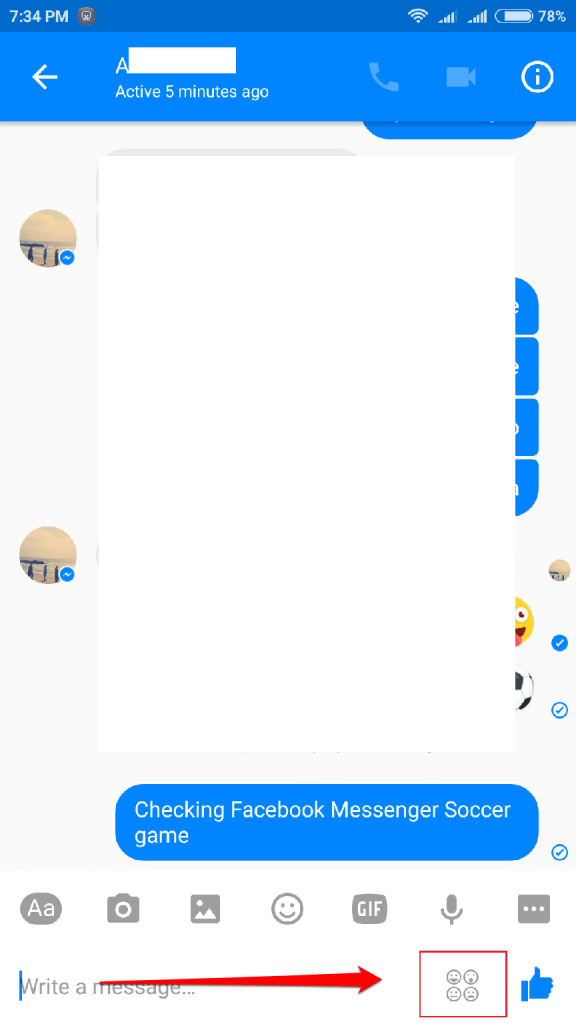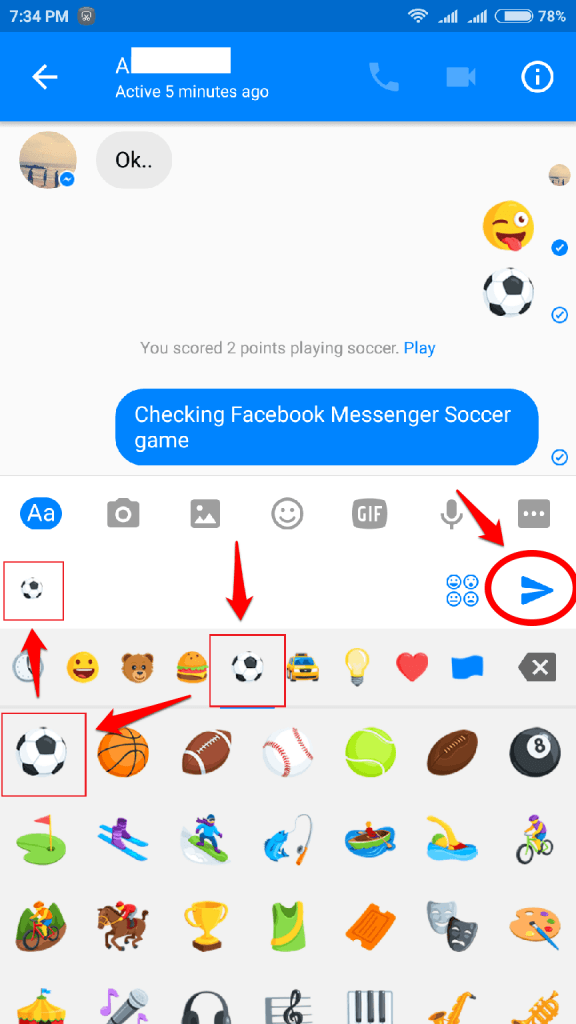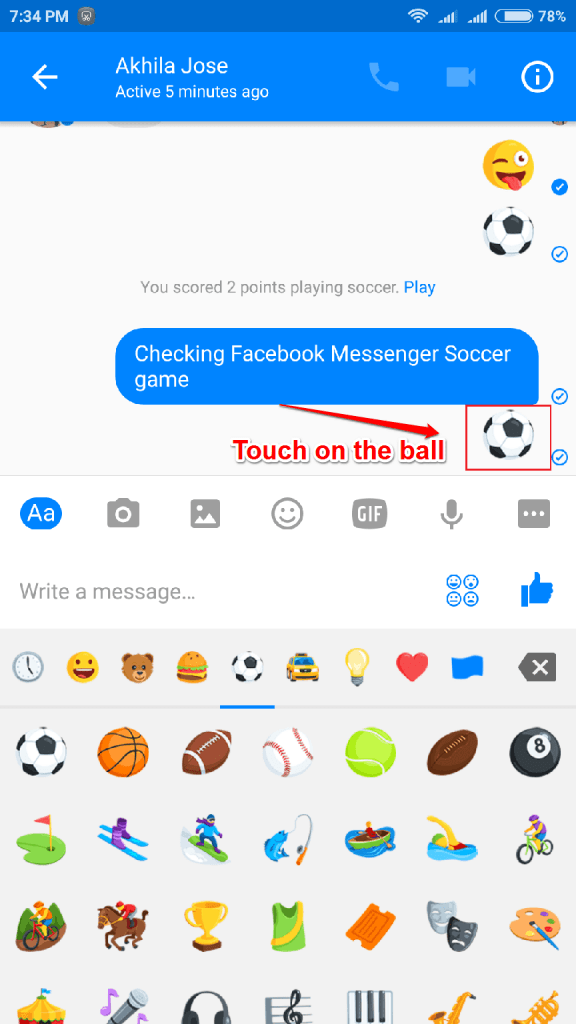How To Play The Hidden Soccer & Basketball Games In Facebook Messenger:- Dull and boring chats going on in Facebook Messenger? Don’t blame anyone but you. There are a lot of cool, but hidden surprises that Facebook Messenger has for you. But you are still going the old way, chatting with old school texts and smileys. Let’s introduce some super cool hidden games into your chats and let your boring friend go all so WOW!! Read on, to learn how to play the hidden games of Soccer and Basketball right from your Facebook Messenger.
Note : Make sure you have the updated version of Facebook Messenger application in your device.
How To Play The Hidden Soccer Game
STEP 1
- Open a chat window and click on the Smiley Set icon at the bottom right corner of the messenger screen.
STEP 2
- Now select the sports section and then click on the Soccer ball smiley. Click on the Send icon to send it to your friend.
STEP 3
- Once it is sent, touch on the Soccer ball to start the game.
STEP 4
- Your objective is to keep the soccer ball in the air as long as you can. Keep touching on it to set a high score. The more the number of times you get to touch and keep the soccer ball in the air, the greater your score would get.
STEP 5
- Once the game is over, your friend will be notified with a message telling about your score and providing them with the option to Play.
How To Play The Hidden Basketball Game
STEP 1
- Just like before, click on the Smiley Set icon. This time choose the Basketball. Send it to your friend.
STEP 2
- Once the Basketball is sent, touch on it to start playing the Basketball game.
STEP 3
- Here the objective is to get the ball in the basket the maximum number of times.
STEP 4
- Once the game is over, your friend will be notified of your score, from where he/she can play to beat you.
Hope you would have fun playing and chatting. You can check out our article on the topic How To Start Hidden Chess Game In Facebook Messenger App. Do come back for more tricks, tips, and hacks.