If you are trying to completely disable resizing and snap feature in Windows 10, this article is for you. Go through this method and you will be able to completely disable resizing and snap of opened windows on your computer.
Toggle Snap settings-
Toggling Snap Settings to “OFF” will help you to disable resizing and snap on your computer.
1. Click on the Search box beside Windows icon and type “multitasking settings” and then click on “Multitasking settings” in the elevated search result.
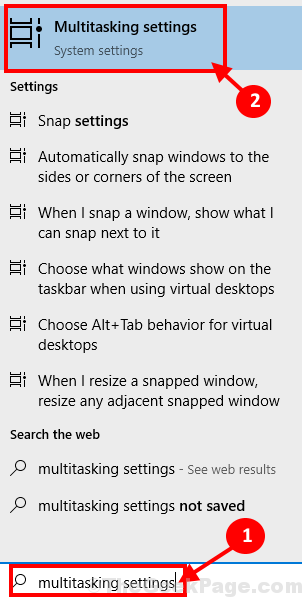
2. On the right side of Snap settings, click on “Snap windows” to “Off“.
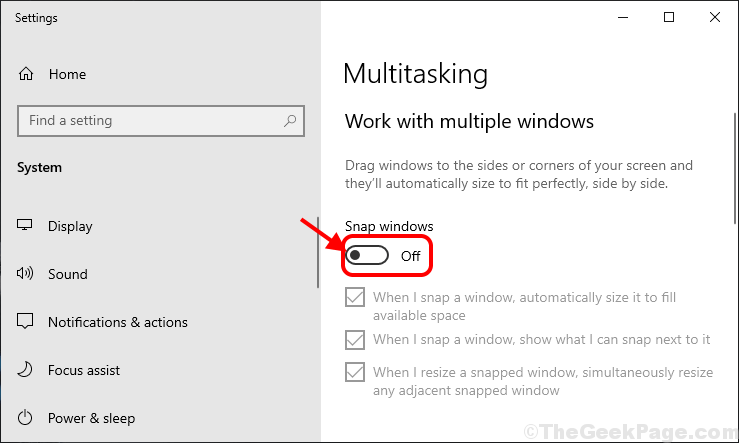
Reboot your computer and the issue should be solved.