Microsoft’s Office has got many applications that are worth installing on your system. Almost everybody uses one of the applications from MS office and one such application is called Excel. This allows users to gather, organize all the data according to their requirement and these data includes text and numeric values. Excel sheet not only offers you to manipulate basic computation such as addition, multiplication, etc. but also many other difficult formulas that make your work efficient. Therefore in this post, we are explaining how to use Standard Deviation formula in your excel sheet. Please continue reading.
Steps to follow to Apply and Use Standard Deviation Formula in Excel Sheet
Step 1: Press Windows key on your keyboard and type excel.
Step 2: Select Excel application from the search results as shown below.
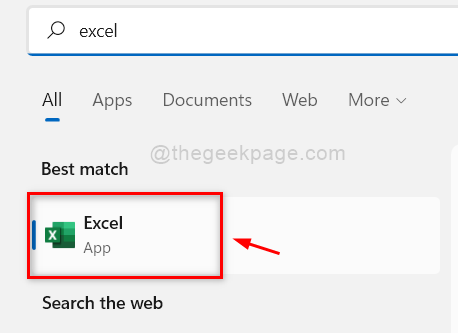
Step 3: Then, Click Open option at the bottom of the initial page of Excel app.
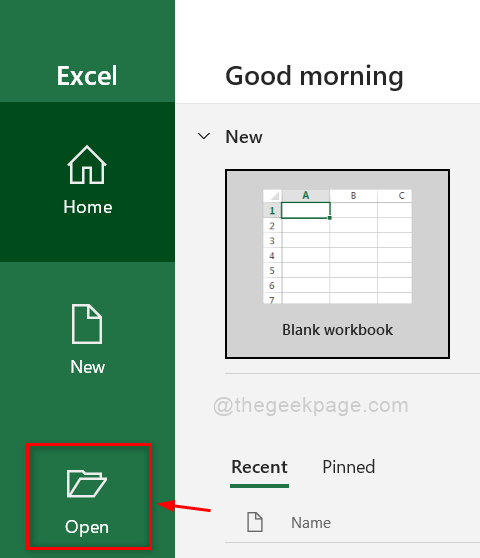
Step 4: Browse through your system and select any saved Excel sheet which needs data manipulation.
Step 5: Select a cell in the excel sheet where you need to place the standard deviation formula.
Step 6: After selecting the cell, type =STDEV() in the cell or formula bar as shown.
Step 7: Then, Place the cursor in between the brackets like shown in the below screenshot.
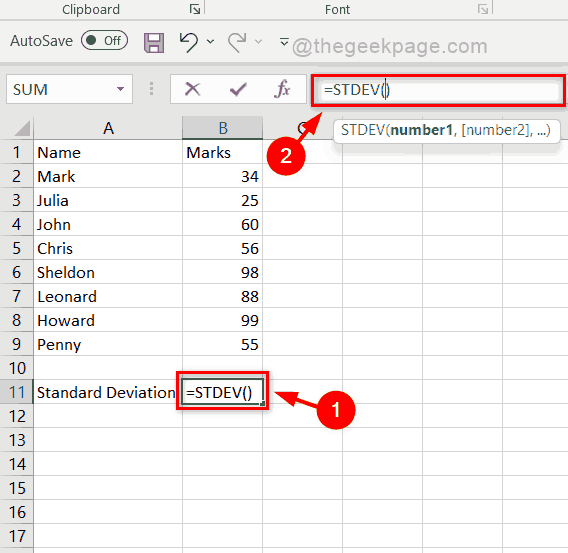
Step 8: After placing the cursor between the brackets, directly select the cells whose standard deviation needs to be calculated like shown below.

Step 9: After selecting all the data cells, Press Enter key on your keyboard to execute the formula applied and the result can be seen as shown in the below image.

That’s how you can use the standard deviation formula on your excel sheet and also you can create a custom formula by using standard deviation, sum and other formulas offered by excel sheet.
That’s it guys.
Hope this post was informative and helpful. Please leave us comments below.
Thank you.