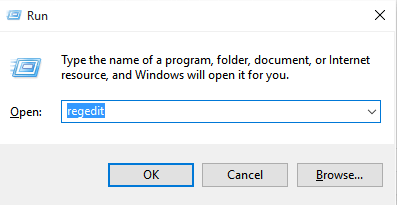A lot of new windows 10 users are experiencing a strange issue. The updates is failing every time and also putting system into an endless loop, forcing the system to crash and reboot every time. For those people facing this error here is a quick fix. Before going ahead please first create a system restore point for your computer as if something bad happens, you may restore it back.
How to fix windows 10 update failed KB3081424 error
Step 1 – Press windows key + r on your computer. In the run box type regedit and click ok.
Step 2 – In the registry editor which appears browse to the following path given below from the left menu.
HKEY_LOCAL_MACHINE\SOFTWARE\Microsoft\Windows NT\CurrentVersion\ProfileList
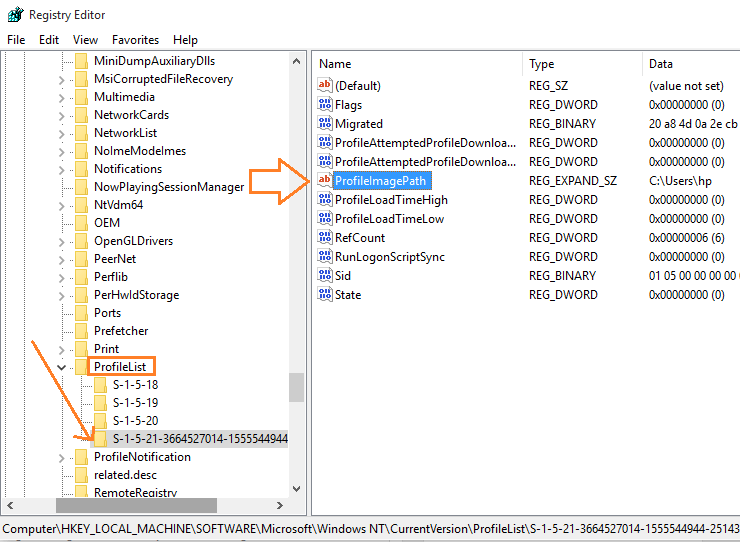
Step 3 – Now, in the ProfileList find keys having this combination s-1-15-21-some_long_numbered_key_here
For example, the entry indicated with arrow in the above screenshot is having this type of format.
Note – Now, in the screenshot given above i only have one this type of long keyed entry in the profile list. That is because i only have one user account in my system. For users having 3 user accounts there will be 3 such entry.
But, users experiencing this update error will be having more entries than the users accounts.
How to check entries for user accounts that don’t exist and delete them.
In the right pane double click on the ProfileImagePath and check the value data. It will say something like C:\Users\the_user_account_name_here
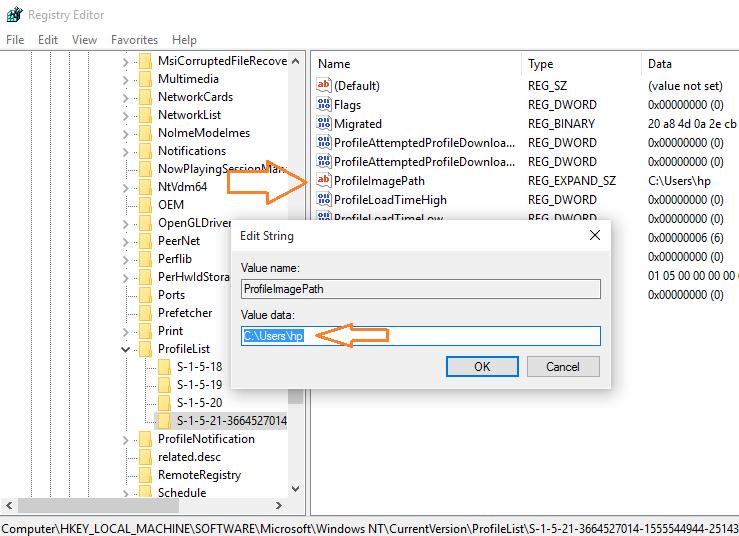
If its not matching the user account name in your system, delete the entry by doing a right click and delete in left menu pane in the registry editor.

Thats it. Now restart your system for changes to come into effect.