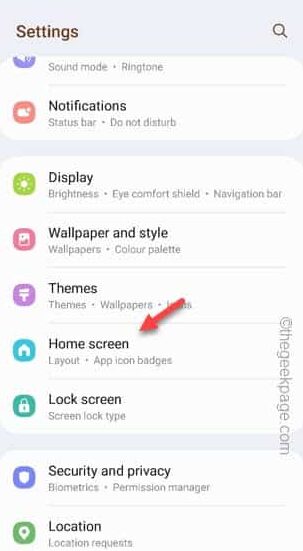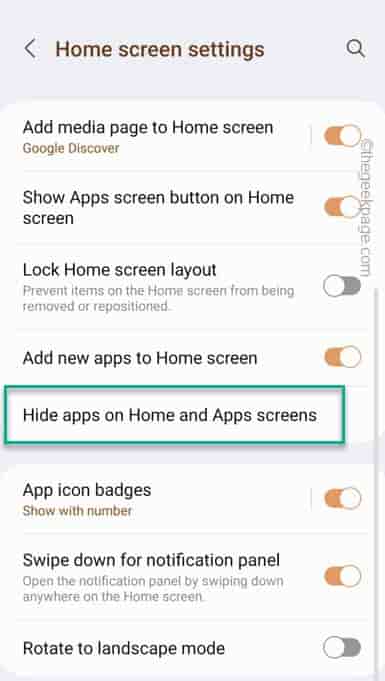If you are an android for a few years now, you may have found yourself in a situation where you are desperately looking for an app, but you can’t find it anywhere on your phone. There can be quite a few reasons behind the disappearance of the app from your phone. One of those is if the app is hidden from the app drawer or it it named differently.
Fix 1 – Unhide the apps
You won’t see the app in the App Drawer or on your Home Screen, only if those apps are hidden on your phone.
Step 1 – Open the “⚙️” on your phone to access the Settings.
Step 2 – After getting into the Settings window, scroll down and look for the “Home screen” settings.
Step 3 – Open that up.
Step 4 – On the Home Screen settings, slide down slowly until you see the “Hide apps on Home and Apps screens” settings to open that up.
Step 5 – All the apps that are hidden on your phone will appear on the top part of the list.
Step 6 – Make sure to unhide those apps on your phone.
Step 7 – Finally, tap the “Done” button to unhide the apps.
When the apps are gets revealed, those will appear on the Home Screen and on the App Drawer as well.
Fix 2 – Make sure the app is installed
There is a chance the app you are looking for may have been uninstalled from your phone. You can make sure of this only from the Play Store.
Step 1 – Launch the Play Store and open the search box on the top of the utility.
Step 2 – Input the name of the installed app there to search for it.
Step 3 – Now, if you see the option “Install“, then the app is not currently installed on your phone,
But, if you see the “Open” option, the app is present on your phone.
Look for the app again on your phone. Use the search box if needed.
Fix 3 – Uninstall the launcher
Almost all the third-party skins or launchers have this feature that can rename an application or change the icon of it.
As there is no direct way of solving this (as you don’t know which app is it actually), you can just uninstall the skin or launcher from your phone.
After uninstalling the launcher, when the default system launcher loads up, look for the app once more.
This time, you can find the app on your phone very easily.