When there are many user accounts created in the Windows 11 PC, you might have a requirement where you need to switch a user account type from standard to administrator. Procedure to change the user account type has not modified much from the previous operating system version. We will discuss in this article on how to switch the user account type from standard to administrator and vice versa in Windows 11.
How to Switch User Account Type from Standard to Admin or vice versa in Windows 11
Step 1: Open Control Panel.
Press Win key on your keyboard.
Type Control panel and hit Enter key.
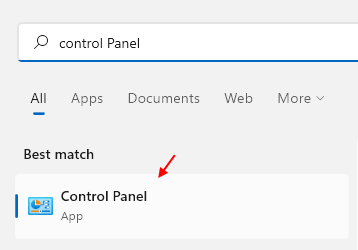
Step 2: In the Control Panel window
Click on Category and select Category from dropdown list as shown.
Then, Click on User Accounts.
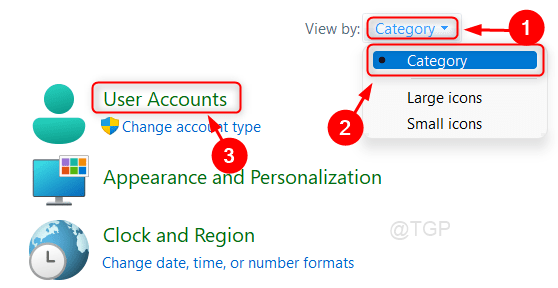
Step 3: Next, Click on Change account type under User Accounts.
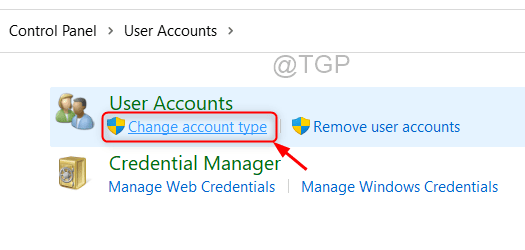
Step 4: Now you can choose the user whose account type you need to change.

Step 5: After selecting the User account, Click on Change the account type as shown below.

Step 6: Now you can switch the user account type of an account in Windows 11 PC from either Standard or Administrator.
Then, Click Change Account Type.
Now the user account type has been switched to the newly selected type.

Hope this article was helpful in switching user account type.
Please leave us comments below.
Thank you!