Are you annoyed hitting the Caps Lock key again and again on the keyboard whenever you are typing very fast? You need to delete the whole line from the document due case mismatch and then rewrite the whole thing again on your computer. If you are disturbed by this problem, don’t worry. A very small but powerful trick is there which can solve your issue. In this article, we are going to discuss how to make Caps Lock sound a beep whenever you press it on your computer so that hearing that beep you stop continuing the mistake throughout the line in the document. Follow this method to do so-
Method- Enable Use of Toggle keys-
Enabling Toggle keys on your computer can easily solve this issue on your computer.
1. Press Windows key+U to launch Ease of Access settings in Settings window on your computer.
2. In the Ease of Access window, on the left-hand side, scroll through the list of parameters, click on “Keyboard” under the ‘Interaction‘ parameter.
3. Now, on the right-hand side of the Settings window, scroll through and under ‘Use Toggle Keys‘, enable the option “Play a sound whenever you press Caps Lock, Num Lock or Scroll lock” on your computer.
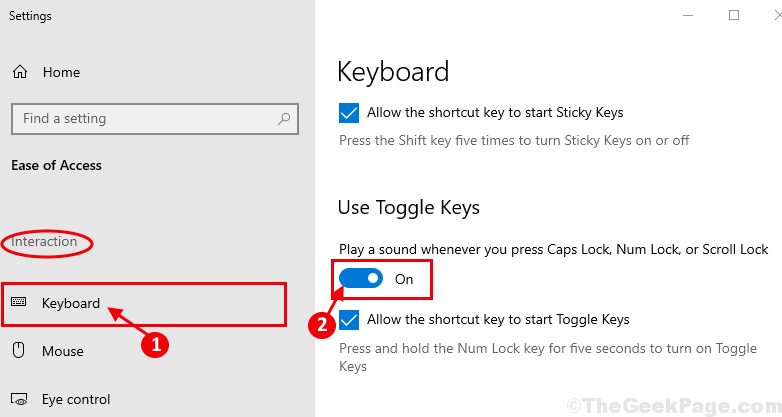
Close Settings window.
That’s it! From now on, whenever you hit any toggle keys ( Caps Lock, Num Lock, or Scroll lock) on your keyboard, you will hear a beep/ click sound from the speakers. Your problem should be solved.