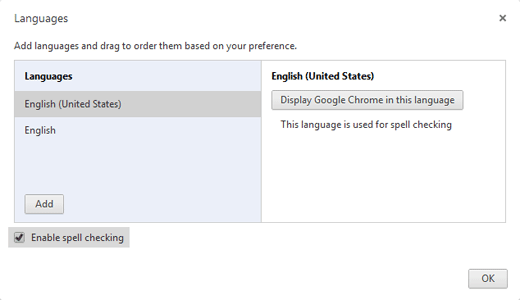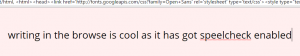
Have you given a thought about it the time spent between browser and os. Well in my case its 80:20. 80% of the time i am looking through the window of the internet and rarely i return back to the PC for some work. Thats why chrome day by day increased its potential and is today much more than a browser. Its a Pdf reader, web snipper , spell checker and what not else. You may have used chrome in many ways, but today i am going to show you how to use it as a Notepad.
How to use Chrome or Mozilla as a Notepad
Just paste this code given below in the notepad given below.
To make your browser an instant notepad, simplly type this in the URL bar:
data:text/html, <html contenteditable>
And for more beautiful versions paste code given below
data:text/html, <html><head><link href='http://fonts.googleapis.com/css?family=Open+Sans' rel='stylesheet' type='text/css'><style type="text/css"> html { font-family: "Open Sans" } * { -webkit-transition: all linear 1s; }</style><script>window.onload=function(){var e=false;var t=0;setInterval(function(){if(!e){t=Math.round(Math.max(0,t-Math.max(t/3,1)))}var n=(255-t*2).toString(16);document.body.style.backgroundColor="#ff"+n+""+n},1e3);var n=null;document.onkeydown=function(){t=Math.min(128,t+2);e=true;clearTimeout(n);n=setTimeout(function(){e=false},1500)}}</script></head><body contenteditable style="font-size:2rem;line-height:1.4;max-width:60rem;margin:0 auto;padding:4rem;">
code given in this textpad here
But wait a sec why would someone use browser as a notepad. The first and foremost pros is that you can easily switch between tabs and your writing, second being that some browser like chrome have spell check enabled in them. So it will be a auto spell check To enable spell check on chrome , go to settings-> advance settings->languages.