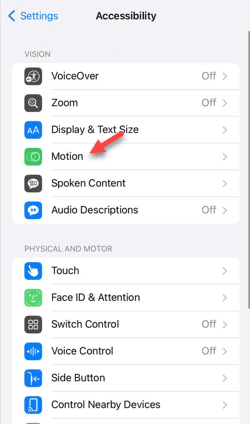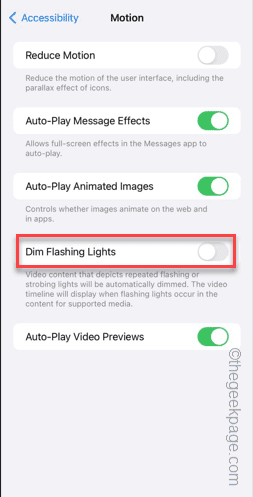Is your iPhone changing the brightness automatically while watching videos on your iPhone? Normally, iPhone doesn’t interfere with the level of screen brightness on its own. But, there are a few situations when the brightness level can vary on its own. In that case, these solutions will be helpful fixing this problem.
Fix 1 – Turn off the Dim Flashing Lights
iOS has this feature called ‘Dim Flashing Lights’ where it can disable the strobing lights that can seizures. So, disable this feature and check.
Step 1 – Open the Settings on your phone.
Step 2 – Next, go to the “Accessibility” option.
Step 3 – On the same page, open the “Motion” settings.
Step 4 – In the Motion tab, make sure the “Dim Flashing Lights” option is disabled.
After disabling this feature, go back to the video you are streaming or playing on your phone.
Test if this works.
Fix 2 – Disable the True Tone
The True Tone balances the color of the screen depending upon the ambient light of surroundings. It can cause sudden changes in the brightness level of the phone screen.
Step 1 – Go to your system Settings.
Step 2 – Choose to open the “Display & Brightness” setting.
Step 3 – Find the “True Tone” setting there. Turn that off.
After disabling the True Tone mode, the screen brightness won’t vary according to the surround condition anymore.
Try playing a video now on your iPhone and check.
Additional Tips –
1. The video player in Netflix, YouTube, Disney+ has a toggle that you can use to swipe up and down to control the screen brightness. Now, to avoid any mistouch on the screen (that can cause the brightness to vary), you can lock the screen while watching the video.
2. Do you have brightness controller app installed to extra dim the phone brightness? If yes, uninstall that app from your phone.