Those using Windows 10 or windows 11 OS platform may come across this rather strange issue where they can see this random device called Austin-Amazon KAUFWI on the Network. For instance, if you are connected to a WiFi network, it may show up in the same list of networks. When you right-click on it and open its Properties Windows, it will open as for eg. Austin Properties. Under the Network device, you can hardly see any details except the manufacturer name which is Amazon and the Model/Model numbers as KAUFWI.
While many may think their system has been hacked, it appears that Austin the name of the motherboard of Amazon devices like Kindle, Fire, etc. Also, KAUFWI is a system (Linux-based) used by developers for carrying out functions like Device detection. Nevertheless, it can be annoying and a bit scary to find a random device under network, reading a question on the security of your system.
So, how do we deal with this issue? Let’s see how.
Solution: Through Services
Step 1: Click on the Start button on your desktop and type Services in the search field. Double-click on the result to open the Services window.
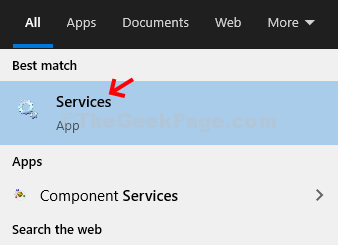
Step 2: In the Services window, on the right-hand side of the pane, under Name, look for Windows Connect Now – Config Registrar. Double-click on that.
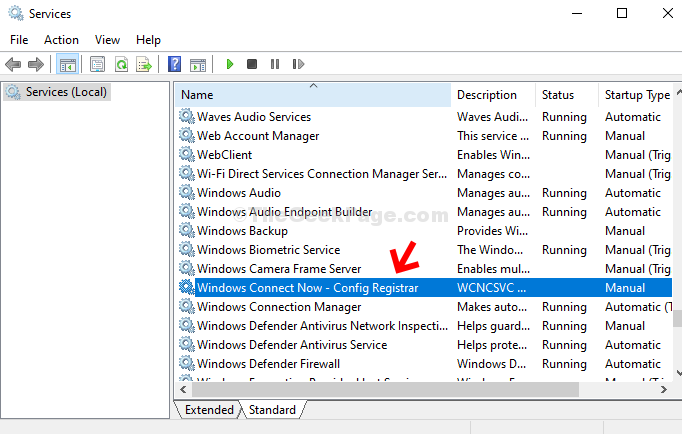
Step 3: In the Windows Connect Now – Config Registrar Properties window, under the General tab, go to the Startup type section and change the field to Disabled. Now, under the Service Status section, make sure the service is not running. Click Apply and then OK to save the changes and exit.
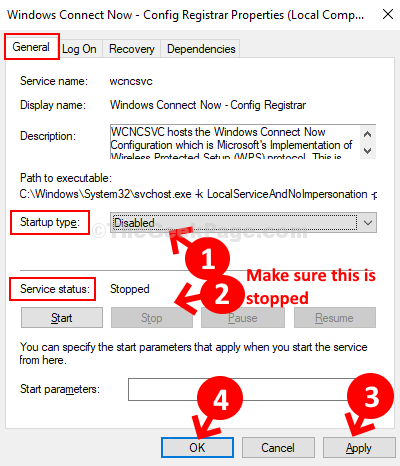
That’s it, and now you are done fixing the issue.. You should not see the unknown device, Austin-Amazon KAUFWI on your network anymore.
Fixed! Thank you! Other sites were so alarmist about this that I was worried.
my problem is I can’t connect my kindle fire… I thought this was the issue…