Many windows 11 & Windows 10 users are reporting that there is an entry in start menu in windows 10 named ms-resource:AppName/Text. Many windows 10 users are confused about it and have no clue about this entry. This entry looks like the trace of a Microsoft.Windows.HolographicFirstRun application of windows 10 which could not get removed in the subsequent updates of windows 10. If you are also a windows 10 user affected by this, here is a complete solution to get rid of this entry from start menu.
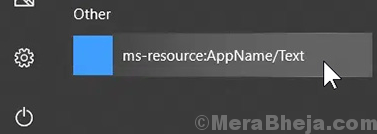
Fix 1 – Using Powershell
1. Search powershell in windows 10 search box.
2. Right click on the powershell icon and click on run as administrator. This will open Powershell with admin privilege.
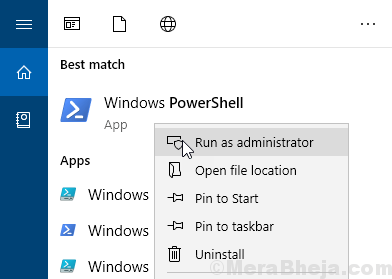
3. Copy and paste the command given below in the powershell window.
Get-AppxPackage -all *HolographicFirstRun* | Remove-AppPackage -AllUsers
4. Hit enter key to execute the program.
This will Uninstall and remove Microsoft.Windows.HolographicFirstRun from your Windows 10 PC.
5. Restart your computer.
4. After restarting the PC, Press CTRL + SHIFT + Esc keys together from your keyboard to open Task manager.
5. Click on Details Tab.
6. Right click on ShellExperienceHost.exe and choose end Task. If you can’t find ShellExperienceHost.exe , locate StartMenuExperienceHost.exe
and end task.
Now, Move to next step.
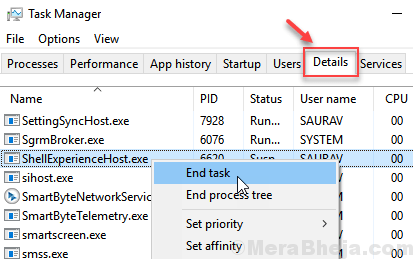
7. Similarly Right click on Explorer.exe and click on end task.

8. In task manager , click on File > Run new task.

9. Click on Browse.

10. Copy and paste the path given below in the address bar.
%localappdata%\Packages\Microsoft.Windows.StartMenuExperienceHost_cw5n1h2txyewy
11. Delete TempState directory.
12. Now, click on File > Run new task

13. Type explorer.exe in it.
14. Click OK.

Hilarious that such bugs make it to release and that they’re always so complicated to fix. It shows a real lack of polish and concern for the user experience. It shouldn’t be that hard Microsoft. But that’s Windows for you.
Thanks anyway.
Thank you
Wow, Quite elaborate isn’t it? But Is it worth the trouble ? :))
Thank you. StartMenuExperienceHost.exe worked for me.
Full solution worked for me today (Apr 19, 2021)
Running Win10 Home 20H2 (build 19042.928)
Thanks man, it works for me. WIN 10 20H2
Working perfect. Just want to point out that ShellExperienceHost.exe is called StartMenuExperienceHost.exe in newer versions of windows
Thanks, It’s WORK!
Keep getting this..
Get-AppxPackage : The trust relationship between this workstation and the primary domain failed. (Exception from
HRESULT: 0x800706FD)
At line:1 char:1
+ Get-AppxPackage -all *HolographicFirstRun* | Remove-AppPackage -AllUs …
+ ~~~~~~~~~~~~~~~~~~~~~~~~~~~~~~~~~~~~~~~~~~
+ CategoryInfo : NotSpecified: (:) [Get-AppxPackage], COMException
+ FullyQualifiedErrorId : System.Runtime.InteropServices.COMException,Microsoft.Windows.Appx.PackageManager.Comman
ds.GetAppxPackageCommand
Great help..it works perfectly. Thank you
It works!! finally after years with this problem popping up from time to time..its fixed!! No more resetting PC because of some stupid start menu icons not showing correctly.
Thank you!!
I get the following. Need help removing ms-resource:AppName/Text from Start menu.
Remove-AppPackage : Removal failed. Please contact your software vendor.
Deployment Remove operation with target volume C: on Package
Microsoft.Windows.HolographicFirstRun_10.0.15063.0_neutral_neutral_cw5n1h2txyewy from: failed with error 0x80070032.
See http://go.microsoft.com/fwlink/?LinkId=235160 for help diagnosing app deployment issues.
At line:1 char:46
+ … -AppxPackage -all *HolographicFirstRun* | Remove-AppPackage -AllUsers
+ ~~~~~~~~~~~~~~~~~~~~~~~~~~~
+ CategoryInfo : NotSpecified: (:) [Remove-AppxPackage], COMException
+ FullyQualifiedErrorId : System.Runtime.InteropServices.COMException,Microsoft.Windows.Appx.PackageManager.Commands.RemoveAppxPackageCommand
It really works! Thank you for this detailed guide!
I could not do step 6, since ShellExperienceHost.exe was not listed.
“6. Right click on ShellExperienceHost.exe and choose end Task.”
I did all the other steps, however, and ms-resource:AppName/Text was successfully removed.
Thank you!!!!
(Running Win 10 Pro, ver 1909)
Remove-AppPackage : Removal failed. Please contact your software vendor.
Deployment Remove operation with target volume C: on Package
Microsoft.Windows.HolographicFirstRun_10.0.17134.1_neutral_neutral_cw5n1h2txyewy from: failed with error 0x80070032.
See http://go.microsoft.com/fwlink/?LinkId=235160 for help diagnosing app deployment issues.
At line:1 char:46
+ … -AppxPackage -all *HolographicFirstRun* | Remove-AppPackage -AllUsers
+ ~~~~~~~~~~~~~~~~~~~~~~~~~~~
+ CategoryInfo : NotSpecified: (:) [Remove-AppxPackage], COMException
+ FullyQualifiedErrorId : System.Runtime.InteropServices.COMException,Microsoft.Windows.Appx.PackageManager.Comman
ds.RemoveAppxPackageCommand
Sorry. I should have posted that.
Hello. Thank you for the info, but I failed on the first step. Says: Removal failed. Have any ideas?
Brilliant!!
Cool!
Brilliant, all those confusing ways of doing it when searching that never worked, but yours worked a first time. plan simple instructions. what i doe’t understand is why Microsoft as they know about this have never solved this.
Had to use:
Microsoft.Windows.ShellExperienceHost_cw5n1h2txyewy
Very Nice, It’s WORK!
It worked!
Wow, hundreds of confused comments on the official Microsoft website but yours solved the problem. Fantastic guide and solved mine, thank you so much.