Sometimes the users while connecting to a modem experience that the Laptop only sees 2.4 GHz and Not 5 GHz. In this case first of all they should check whether their laptop supports 5 GHz or Not or it Supports 2.4 GHz Only. Here is a simple solution to Find out this on your Laptop.
How to Check if your laptop supports 5GHz or Not
1: On your keyboard, press Windows + R keys at a time. This will open the Run dialog box.
2: Type cmd in the Run box and press Enter to open Command Prompt.
3. Now, Write the Following Command Given Below.
netsh wlan show drivers
4. Hit Enter Key to Execute the Command.
5. Locate Radio types supported line.
- If Radio types supported line shows 802.11g and 802.11n network modes along with other modes, Your Laptop has 2.4 GHz network capability only.
- If Radio types supported line shows 802.11n, 802.11g and 802.11b network modes along with other modes, Your Laptop has 2.4 GHz network capability only.
- But, If Radio types supported line shows 802.11a and 802.11g and 802.11n network modes along with other modes, Your Laptop has 2.4 GHz and 5GHz network capability both. Which means your Laptop supports 5GHz network .
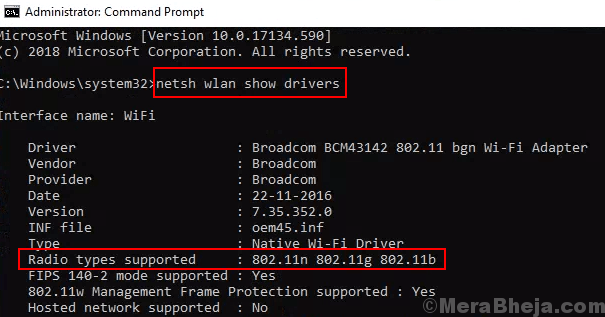
Thanks! Hope it Helped.
Also Read: 5GHz WiFi Not working In Windows 10/11
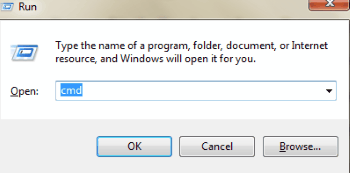
The most helpful information I have found yet. Thanks. Better than the employee at a big box electronics store who sold me a laptop saying it was 5g capable and was not. Thank you!
mine shows 802.11b 802.11g 802.11n do i have 5ghz wifi support
Good presentation and even a layman can check and know whether the laptop supports 5G or not. Continue your good work to educate people. 🙂
Hi. My laptop listed all 5 (not just the 3 for 5Ghz) so does that mean i still have 5Ghz capability or not?
Mine reads:
Radio types supported: 802.11b 801.11g 802.11n 802.11a 802.11ac
so since there are 5 instead of the 3 listed, will it have the 5Ghz capability?
Thanks.
yes sure , buy 5 ghz usb adapter. It has worked in my laptop also.
Thank you so much!!! This info saved me a lot of time. If it’s not compatible is there a way to make it compatible? Like with a USB etc?
Thank you!!! If it’s not compatible is there a way to make it compatible like with a usb or something?
Hi. This is good stuff!
Was wondering if B/G/N is able to connect to 5ghz?
Is there a way to fix my 5g wifi compatibility issue with windows 10? My laptop is 2.4
g compatible only. Thanks ahead.
I have the Radio types supported : 802.11b 802.11g 802.11n
does this mean it supports the 5GHz
Great way to find out if your networkcard supports 5 ghz or not.
But it wont offer a sollution when it is compatible and not showing.
So it only helps to find out if it should work…..no sollutions to any problem regarding the issues. So other then support check useless post.
Didnt fix nothing didnt provide any answer that i didnt already know.
Great solution, it works for me, thanks a bunch ^_^V
Is there a way to fix my 5g wifi compatibility issue with windows 10? My laptop is 2g compatible only. Thanks ahead.
Mike
I did the command prompt and it tells me that there is no wireless interface on the system
Thanks. Perfect answer to my problem. Turns out my PC doesn’t have 5G capability.