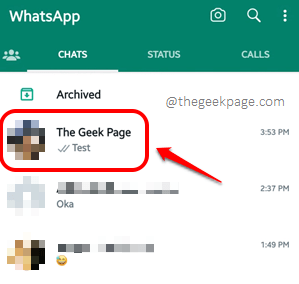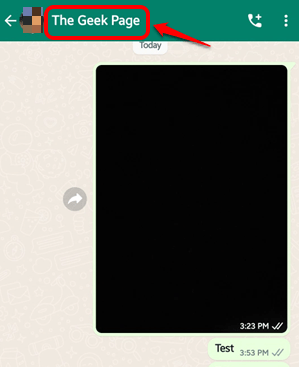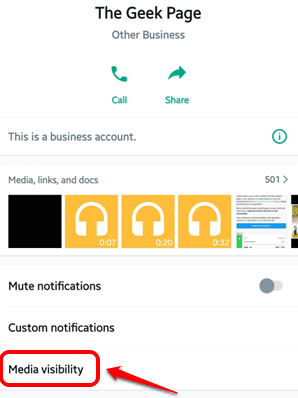WhatsApp, being the most popular messaging application being used globally, has been rolling out new and amazing features lately, that are very useful. One such wonderful feature is the ability to prevent images and videos sent by particular WhatsApp contacts from showing up in the Gallery application. Yes, you heard it very correctly. This new feature could be very useful and is super easy to implement.
By default, all the images and videos of all the contacts would be visible on your Gallery. But if you want to make exceptions, look nowhere, your answer is here! Read on, to learn all about this super cool feature with the help of some very simple steps. Hope you enjoy reading the article.
Section 1: How to Stop Photos and Videos Of a Particular WhatsApp Chat from Showing in Gallery
Step 1: Open the WhatsApp application and click on the contact whose chat images and videos you do not want to be showing on your Gallery.
Step 2: As next, at the top of the screen, click on the name of the contact.
Step 3: Click on the Media visibility option next.
Step 4: From the list of options available, choose the radio button corresponding to the No option and hit the OK button.
This would prevent the images and videos downloaded from the selected chat from showing in your galley. Sit back and enjoy!
Section 2: How to Show Photos and Videos of a Particular WhatsApp Chat in Gallery
If you would like to revert the above settings and continue showing the images and videos of the chat you disabled earlier, simply follow the same steps as in the section above. In the last step, instead of choosing the No option, choose the Yes option this time and hit the OK button. That’s it.
Please tell us in the comments section whether you could successfully enable or disable showing the images and videos sent by a particular contact on your gallery, following the steps in our article.
Do come back to discover more and more amazing technical articles on all your favorite topics! Happy geeking, geeks!