Its strange but true, Google have always tried to make the SEO structure of its blogspot blogs as unfriendly as possible. A person got do a lot of restructuring if he want a SEO friendly structure of his blogspot blog.
Default Google blogspot template miss the meta tags and if you have downloaded the template from anywhere else then please put your unique meta description and keywords for your blog.
1 – Log in to your blogger account and when you reach Dashboard, Click on Design.

2. Click on Edit HTML Link as shown in figure
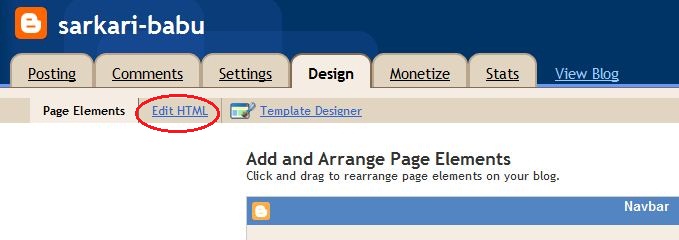
3. Check the option of expand widget template as shown below.
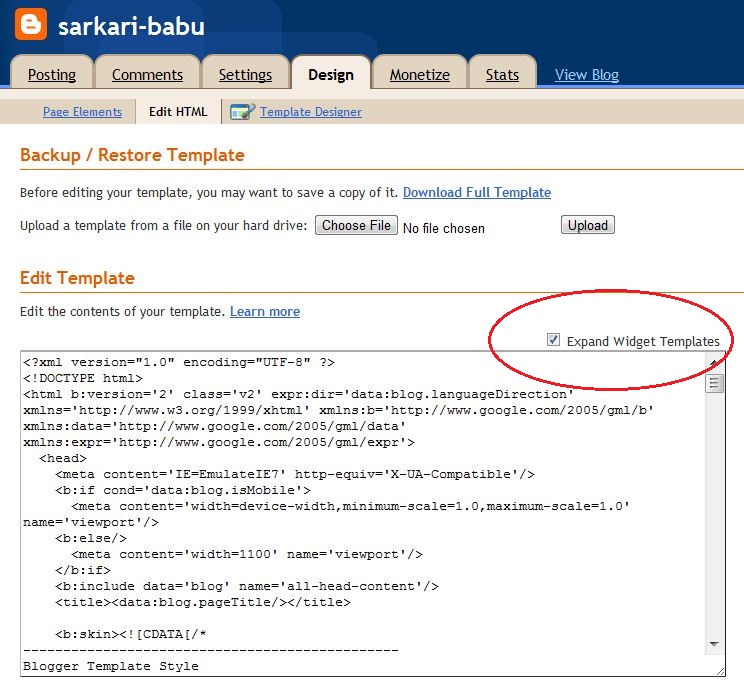
4 . First of all , download the full template or copy and keep it in a textpad on your computer to have a backup. Now find “description”. If there is already meta keywords and meta description present, put your unique description and meta keywords in the required fields.
This meta description and meta keywords which we have put will be visible to all pages including home page. But all of your blog pages are not same , so lets make it dynamic and make it dependent upon the title and description of the particular page.
Designing dynamic Title and meta description and meta keywords for posts page
1. Find <head> in your template code and paste the source code given above it.
[code lang=”xml”]
<!–::::::::::: Block1: Output post meta keywords –>
<b:if cond=’data:blog.pageType == "item"’>
<b:section id=’meta1′ showaddelement=’no’>
<!– widget must be a of Type = ‘blog’ to have posts data exposed, and must have a unique id –>
<!– Empty Includables(functions) to output nothing, You must keep them ): –>
<b:widget id=’Blog2′ locked=’no’ type=’Blog’>
<b:includable id=’nextprev’/>
<b:includable id=’backlinks’ var=’post’/>
<b:includable id=’post’ var=’post’ />
<b:includable id=’status-message’/>
<b:includable id=’comment-form’ var=’post’/>
<b:includable id=’backlinkDeleteIcon’ var=’backlink’/>
<b:includable id=’postQuickEdit’ var=’post’/>
<b:includable id=’commentDeleteIcon’ var=’comment’/>
<b:includable id=’feedLinks’/>
<b:includable id=’feedLinksBody’ var=’links’/>
<b:includable id=’comments’ var=’post’/>
<b:includable id=’main’ var=’top’><!– Main Function of Any widget comes with ID ‘main’ –>
<!– Loop Page Posts (only 1 in a post page )–>
<b:loop values=’data:posts’ var=’post’>
<b:if cond=’data:post.labels’>
<!– If the post has labels, make Meta keywords by looping lables –>
<meta name="keywords" content="<b:loop values=’data:post.labels’ var=’label’>
<data:label.name/><b:if cond=’data:label.isLast != "true"’>,</b:if></b:loop>" />
</b:if>
</b:loop>
</b:includable>
</b:widget>
</b:section>
</b:if>
<!–::::::::::: Block1 END –>[/code]
——————————————————————————————————-
3. Now paste the code given below to just below the <head> tag inside your template code.
[code lang=”xml”]<!– THE HEAD –>
<!– must include(called) here to output other head sub elements –>
<b:include data=’blog’ name=’all-head-content’/>
<!–::::::::::: Block2: Output Index Title,keywords,decription and Post Title,description –>
<!– Post/Archive Page –>
<b:if cond=’data:blog.pageType != "index"’>
<title><data:blog.pageName/></title>
<meta name=’description’ expr:content=’data:blog.pageName’ />
<!– Index Page –>
<b:else/>
<title><data:blog.pageTitle/></title>
<meta name=’keywords’ content=’your,blog,keywords!!’ />
<meta name=’description’ content=’your blog description!!’ />
</b:if>
<!–::::::::::: Block2 END –>[/code]
5. You are Done. Now you will get your title as meta description and labels as meta keywords in your blog. Very helpful for Google and other search engines to fastly
index your blog.