While on most mobile phones whenever someone calls you it simply starts ringing the tone set by the users to notify them that someone is trying to call them.
But iPhone has a unique feature on mobiles, where the user can get to know who exactly is calling them even without looking at their phones because the iPhone announces the name of the caller went the phone starts ringing. These days people are quite busy with their work that they won’t have time to look at the mobile screen to see who is calling them.
So this feature on iPhone to a boon to those users. Also, keep in mind that it works only if the caller’s number is stored on their phone along with the details like name, etc. only then the iPhone will detect the name from the contacts and announce it.
This feature is not enabled by default on any iPhone and if a user wishes to use this iPhone, he needs to turn on the setting called Announce. Let us discuss more on how the user can make their iPhone announce who is calling in this article below.
How to Make Your iPhone Announce Who is Calling You
Step 1: Open your iPhone by unlocking it first.
Step 2: After that, open the Settings page on your iPhone.
![]()
Step 3: Scroll down the Settings page and tap on the Phone option once.
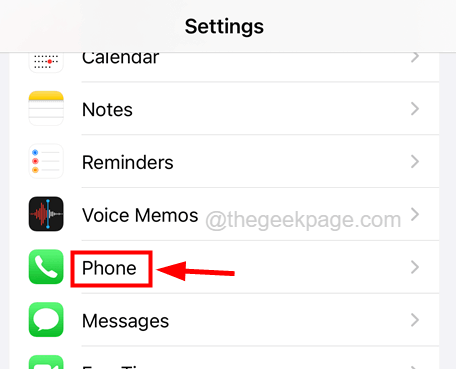
Step 4: On the Phone settings page, tap on the Announce Calls option to select an option.
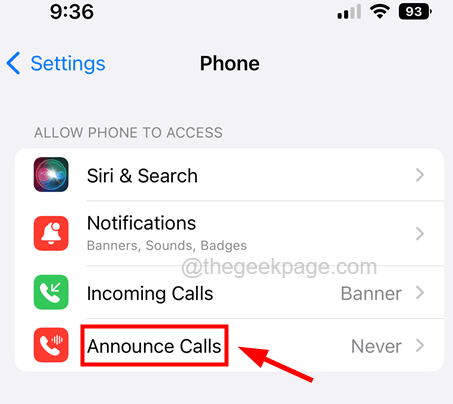
Step 5: Then tap on Always to make sure your iPhone always announces who is calling you if the caller is stored on the iPhone contacts.

Step 6: If you want iPhone to announce the caller’s name only when you are connected to Headphones only or Headphones & Car, you can select the appropriate option from the list as shown above.
This way you can make iPhone announce the caller’s name while it is ringing.