With the Windows 10 getting frequent updates, while there are many new useful features added, there are also a few issues that come along. There’s this common issue where the scroll bar does not scroll down and constantly stays up. This means, even if you are trying to pull the scroll bar down using your mouse, it jumps back to top.
For instance, you open the File Explorer and try to scroll down, but the scroll bar doesn’t go down. It’s stuck at the top. This can be really annoying and makes it difficult to view or access files or folders towards the bottom. So, how do you fix this issue? Let’s find out how.
Workarounds:-
1. For some users , usually 4k screen users, try this. Just resize file explorer by grabbing its one of the corner.
2. Try using a different mouse and if the issue seems to does not occur, then your mouse may be the reason for this. Change your Mouse.
Fix 1 – Via Settings App
Step 1: Click on the Start button on your desktop, and select Settings from the context menu located above the Power option.
![]()
Step 2: In the Settings window, click on Personalization.
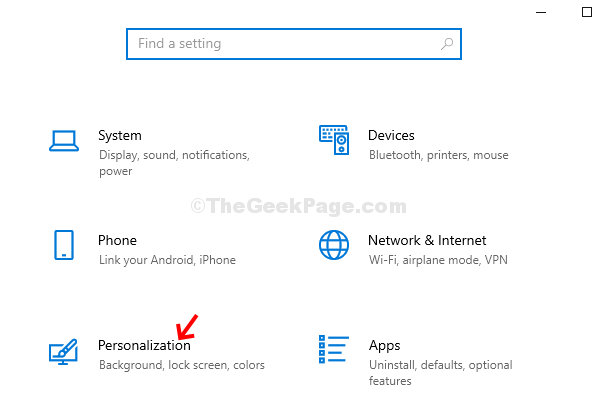
Step 3: In the next window, click on Colors on the left side of the pane. On the right side of the pane, scroll down, and uncheck Automatically pick an accent color from my background option under Choose your accent color.
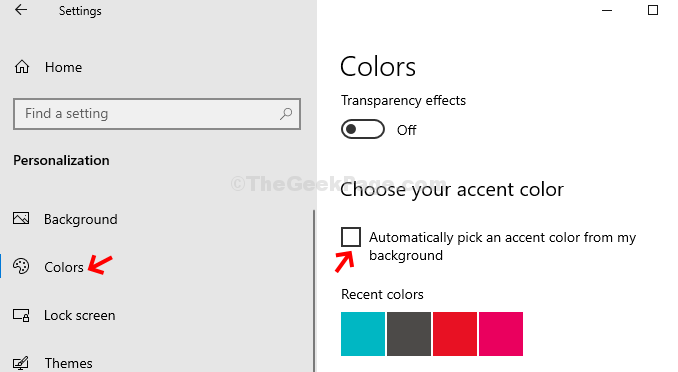
That’s it, and now when you back and try scrolling down, it starts working.
Fix 2 – Launch folder windows in a separate process
1. Search file explorer options in windows 10 search box

2. Now, Click on View Tab and then select Launch Folder windows in separate process.

Fix 3 – Re-zoom in File explorer
Press and hold the CTRL key on your keyboard. Now, keeping it pressed, just scroll down your mouse, it will zoom up or zoom down and your file explorer icons will show up with different size and style. Just zoom down a bit smaller by zooming down it once.

Fix 4 – Update Windows
For some users , it has been update related.
1.Just Press Windows key + I together to open settings.
2.Now, click on update & Security and then check for recent updates and install updates.
Fix 5 – Update Mouse drivers via Device manager
1. Press Windows key + R key together to open run.
2. Write devmgmt.msc in it and click OK.

3. Now, click on left side of mice and other pointing devices to expand it.
4. Now, right click and update your mouse driver , which you are currently using on your PC.

5. Click on Search automatically for updated driver software
6. Follow , on screen instructions.
One solution worked out of everything I saw online and tried. Disable or uninstall the Intel graphics card in Device Manager and restart PC to install it again.
It was an extremely easy fix for me
Normally
Holding down CTRL key and scrolling on mouse
Zooms the screen bigger or smaller
I just made it a smidge smaller
and
everything was normal again
Try this:
In Folder Options, View:
Activate “Launch folder windows in a separate prosess”. Maybe the annoying file explorer auto jump disappears.
I too have tried all of the “theoretical” solutions mentioned on a lot of the forums found in my search. NONE OF THEM WORKED for me!
I got my first Win-10 OS computer 1½ years ago. This issue was a problem then and it is still a problem now. I am trying to work Smarter, not Harder. But MSFT keeps working against this philosophy with File Explorer.
Their software code must be VERY fragile that MSFT developers are afraid to fix it for fear of disrupting something else. Instead of developing File Explorer as a stand alone application, they chose to imbed it as part of a lot of other OS operations. So to amputate it and make it an independent piece of software, would cost them $$$. And there-in lies the rub. It’s NEVER about you or me. It’s ALWAYS about SHAREHOLDER value.
Take it from someone who’s seen this rodeo show before!
Didn’t work for me either. This problem is so annoying! Takes me double time to do any work.
nothing is solving this problem , i think microsoft updates has to do with it ,microsoft should intervene so quickly because it is so annoying .
This does not work.
Seems it is update related.
Just finished recent update, ever Chrome has behaved strange since.
Trying to delete and reinstall Chrome, perhaps.
Epic fail, anyway.
Same story here.
It seems that the cursor itself stuck to the top. Page down works fine nicely scrolling down, but once page up pressed it jumps back to the top of the page. Extremely annoying.
This does not work. Many have said this is issue and I have tried everything related turning off auto save pick color, windows slideshow background etc. does not have any effect, there is other issue….
It seems weird to me Microsoft does not understand this….