Some windows 10 users reported that when they maximised a window of any application like browser (Chrome,IE etc) or a program , it shows an empty or black space at the top. The rest screen looks OK, and behaves normal. This thing is bugging many users and if you happen to be one among them, then here is the fix to solve the problem.
Fix 1 – Reload Graphics card
Press CTRL + Shift + Windows Key + B keys together from your keyboard to reload Graphics.
Now, try again and it will work. If it does not work, try next method.
Fix 2 – End Dwm.exe in Task manager
This is a quick but weird workaround, but works anyway.
1. Right click on Taskbar and Choose Task manager.
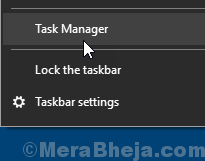
2. Click on details tab.
3. Locate dwm.exe , Right click on dwm.exe and choose end Task.
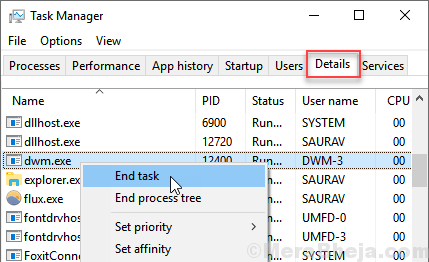
Fix 3 – Using Intel Graphics control panel
1. Search Control panel in windows 10 search box. Click on control panel icon.
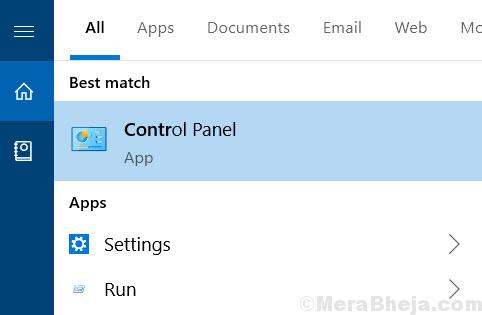
2. Search Intel Graphics Settings in the search box.

3. Click on Display.

4. Select Scale Full screen and check Override Application settings.

5. Click on Apply.
Fix 4 – Disable Protected view in Office
1 -Open any office application such as Word or excel.
2 -Now, click on Options

3 – Now, Select TRUST Center from left and then click on Trust center settings from right.

4 – Now, Select Protected view from left and then in the right side, Just Uncheck every protected View Option

5 -Click OK and close the windows.
Now, try again.
Fix 5 – Edit System properties
1 – Press Windows key + R together to open run.
Write sysdm.cpl in it and click OK.

2 – Now, Click on Advanced tab.
3 – Select Settings under performance.

4 – Now, Uncheck Animate Windows When Minimizing and Maximizing and Show Window Content While Dragging

5 -Choose apply and ok.
Fix 6 – Disable App readiness service
1 – Search services in windows search and then click on gear shaped service icon from the search result.

2 – Now, Locate App readiness and then double click on it.
3 -Now, Stop the service and Choose startup type as disabled from dropdown.

fix 1
the best solution
Option 1 works for me
2nd option worked for me ! Thank you !
Option 1 worked great for me, thanks a lot!
Many thanks – option 2 was great…
Thanks! First Option worked just like a magic!
This bug appeared when one monitor was set to 125% scale and the other 100%, setting both monitors to 125% fixed it.
Fix 1 worked after doing it twice (as recommended). Thank you!
Thanks commenter Matty B – your solution worked for me. I hope I don’t have to keep doing it and it remains a permanent fix 😉
Reload the graphics using (taken from the Microsoft known issues page):
Ctrl + Shift + Win Key + B worked
Same as others no dwm.exe or “intel graphics settings” It happens almost every day. Starts fine and then mid morning it pops up. If I click to close a window, it closes the one behind it which I can’t even see until it flashes for a second and then closes. I have to restart my computer to regain the whole screen. Very annoying.
Fix #1 worked. Thank you.
Whoa. That actually worked. Thank you !
Nothing comes up in a search in my control panel for “intel graphics settings”
2nd option worked.
Does this work for good, or is it something I’ll need to do everyday?
Pressing F11 to “enter full screen” and then back again to “exit full screen” does the trick on mine, which has an NVIDIA card too.
1st option worked for me, thanks heaps for the help 🙂
Neither option is working for my HP2009m.
2nd option worked for me, thanks!
I Couldn’t locate the 1st one.
The 2nd option worked for me.
thanks
Nothing comes up in a search in my control panel for “intel graphics settings” and there is no dwm.exe in my task manager search.
Hmm… any other ideas?
Thanks
Fix 1: I’m not using Intel Graphic Card, but NVIDIA GTX 1660 Ti.
Fix 2: it was my first try, but nothing happened, it returns with the bug.
In my case, the top of maximized windows may be buggy, not repainting and ignoring clicks. All clicks go to the background windows.