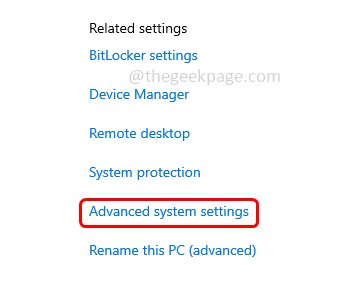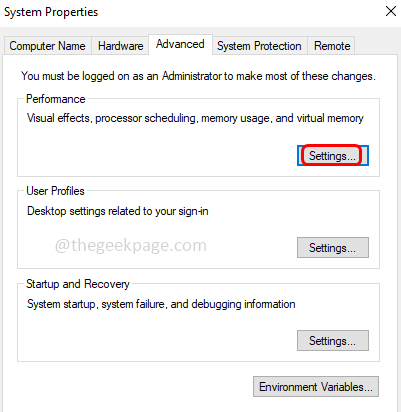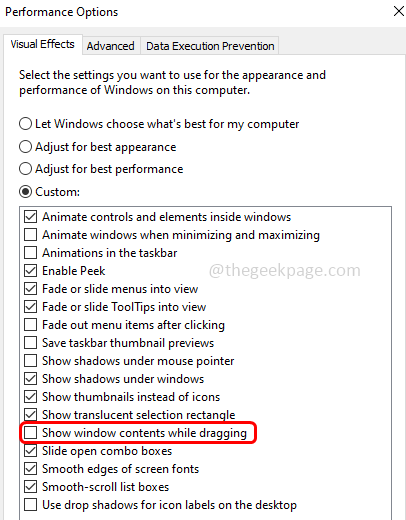A few Windows users might have observed you can see the contents of windows while dragging them. If a few people cannot see it, the option might not be enabled. So we can optimize the windows settings. In this article, we will see how to hide or enable the contents of the window.
Show Or Hide Window Contents While Dragging
Step 1: Open the Windows specifications. To do this, press the Windows key + Pause break key and hit enter
Step 2: In the opened window, on the right click on Advanced system settings
Step 3: Click on Settings under the performance section in the advanced tab
Step 4: In the performance options window find Show window contents while dragging
Step 5: To hide the window contents while dragging uncheck the checkbox beside Show window contents while dragging
Step 6: To show the window contents while dragging tick the checkbox beside Show window contents while dragging
Step 7: To save the changes click on OK
That’s it! I hope this article is helpful. Thank you!!