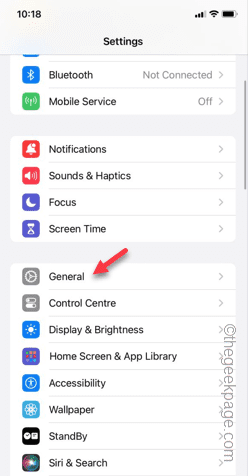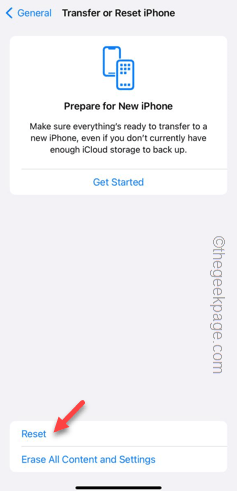When you connect your iPhone to a MacBook or other Apple devices using a cable, it asks for your input whether to trust the device or put it in the list of skepticism. Now, what if this ‘Trust this computer’ message doesn’t appear at all? Usually this doesn’t happen, but sometimes it may annoy you. In that case, these solutions will be of much help.
NOTE – Before you make an attempt to troubleshoot the issue, you must disconnect the devices and test. These solutions will only take effect when the phone is detached from the computer.
Fix 1 – Clear the location settings on your iPhone
The location data of the iPhone and the computer relates to the security of your account. The same location data can block the connection.
Step 1 – We are going to reset the location data of your iPhone. So, begin by opening the Settings.
Step 2 – Next, go to the “General” tab.
Step 3 – Swiping down, you will find the “Transfer or reset iPhone” settings.
Step 4 – Tap to use the “Reset” option, next.
Step 5 – When you see the list of possible reset options, use the “Reset Location & Privacy” option.
Step 6 – Apply the 6-digit Apple Passcode to verify your attempt of resetting the location data.
Step 7 – Furthermore, tap the “Reset Settings” option once more to start the process.
It won’t take more than a few seconds for the device to remove the location data from your device.
Connect the iPhone to the MacBook. This time, you will see the familiar “Trust this computer” prompt again.
Fix 2 – Restart both the devices and reconnect
Still not getting the “Trust this computer” message, there is another alternative solution that you can try. Restart both the devices. Simply reboot your iPhone and MacBook. Doing so should take care of the problem.
You may connect and test the devices again. Check if this helps.