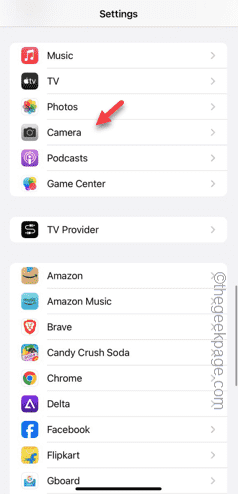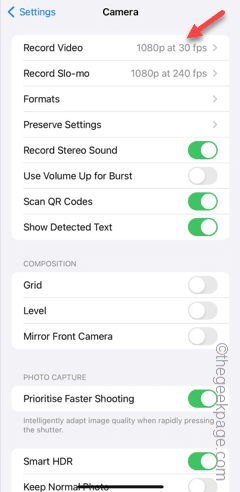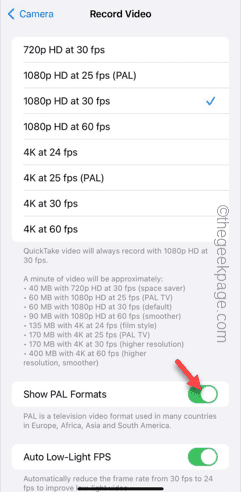Is your iPhone camera flickering or blinking too much in indoor lights? The videos you capture with your iPhone won’t look good as the lights will get flared up. The flickering you see on the video is because of the difference in the refresh rate. This isn’t normal, and there are ways you can fix this. This fix will help you solve the continuous flickering or blinking effect in iPhone video.
Fix – Change Video output format
The reason behind this phenomenon is that there is a distinct difference between the refresh rate of object and camera lens. Normally, if you record a screen using your iPhone, the video will flicker or blink a lot. But, it should not flicker if you record a normal video.
Step 1 – Go to your iPhone Settings page.
Step 2 – Scroll down and find the “Camera” app on your phone.
Step 3 – Find and open the “Record Video” option.
Step 4 – In the Record Video page, find the “Show PAL Formats” option. Toggle it to On mode.
Step 5 – You have to set the recorder mode to 25 fps (PAL) mode. Depending upon the version of the iPhone you are trying.
Like – You can choose the “1080p HD at 25 fps (PAL)” or “4k at 25 fps (PAL)” mode.
Once you have chosen the 25 fps video format for your iPhone, you can record anything but the video won’t flicker, or the lights won’t blink at all.
Record a random video and test this. Check if this helps!