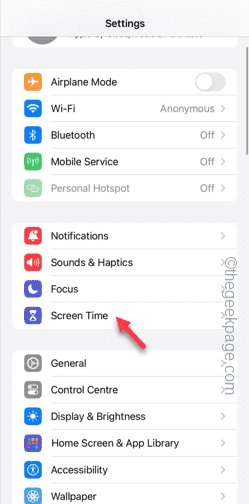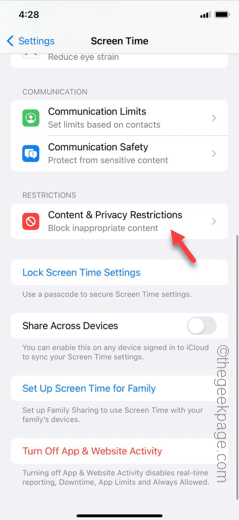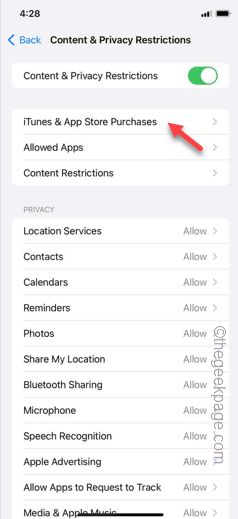Can’t complete an in-app purchase on your iPhone? The in-app purchases just make the whole purchase process very smooth. There are several factors involved, from the initiation to successful completion of the purchase process on your iPhone. So, if a single component fails in the process, the in-app purchase process fails. In that case, these solutions will be helpful.
Fix 1 – Allow in-app purchase from Settings
You must permit the in-app purchase from the iPhone Settings.
Step 1 – Start by opening the Settings.
Step 2 – Get access to the “Screen Time” setting.
Step 3 – In the Screen Time settings, open the “Content & Privacy Restrictions” module.
Step 4 – Later, open the “iTunes & App Store Purchases” settings.
Step 5 – In the ‘Store Purchases & Re-Downloads’ section, open the “In-app Purchases” setting.
Step 6 – Set it to the “Allow” mode.
Once you have enabled the In-app purchases setting, you can make purchase directly from the application.
Fix 2 – Uninstall the app and reinstall the same
The problem can be linked with the application as well. So, uninstall the application and reinstall the same on your iPhone.
Step 1 – At first, locate the app on the iPhone screen.
Step 2 – Hold the app there and tap “Remove App“.
Step 3 – Choose the “Delete App” to delete the app from your iPhone.
Step 4 – Just after this, open the App Store.
Step 5 – Later, search and download the same application on your iPhone.
Now, use the app and complete the in-app purchase once again. This time, you won’t have any problem completing that.
Fix 3 – Use a stable connection
The primary reason for the failure in the in-app purchase process is an unstable connection. You must prefer a Wi-Fi connection over a weak, unstable cellular connection while making an in-app purchase.
So, either use the Wi-Fi or a stable mobile connection to avoid this payment failure.
Check if this helps.