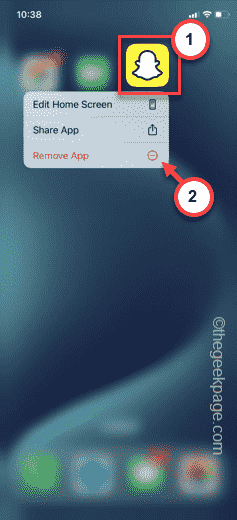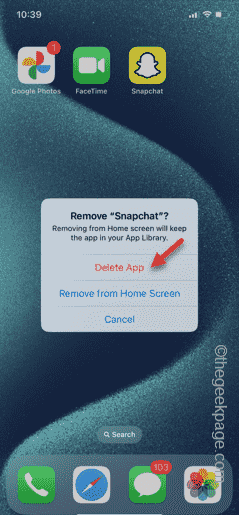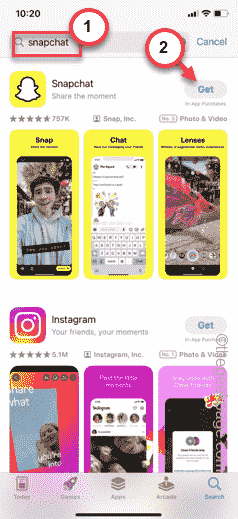While logging into the Snapchat, if you try to input your password repeatedly, it will show you a long message with this error code, “SS06“. So, if you are getting this error message while logging into your account, you can’t get access to your Snapchat account normally. In that case, the following solutions will be helpful.
Fix 1 – Wait for 15–20 minutes
Generally, when you have used up all the attempts during the log-in process, Snapchat servers won’t let you in for a while. So, we recommend you wait for 15–20 minutes or more and then try to access Snapchat.
If it is an emergency, and you must log in to Snapchat at once, opt for other solutions in the list.
Fix 2 – Use a different device
When the “SS06” shows up, Snapchat servers can block the current device and the current IP address from logging into the Snapchat account. So, you must use another device to log in to your Snapchat account. Apart from using other device, you should use another network (if you were using Wi-Fi before, choose cellular network this time).
Snapchat also keeps track of the location of the logging attempt. So, you can use a VPN to change your location virtually and complete the logging process.
Fix 3 – Disable the VPN and retry
Your log-in attempt can get blocked if you are currently using a VPN service. Snapchat may restrict your log-in endeavor if you stray away from your usual location. So, we recommend you disable the VPN on your iPhone or use a different network connection while trying to log in to your Snapchat account.
Check if this helps.
Fix 4 – Uninstall Snapchat and reinstall it
Uninstall the Snapchat app and reinstall the same app.
Step 1 – Find the Snapchat app and hold it on the screen.
Step 2 – Next, use the “Remove app” option.
Step 3 – Tap the “Delete App” option to delete the app from your phone.
Step 4 – After removing the app, open the App Store.
Step 5 – Search for the Snapchat app and install it on your iPhone.
Verify the process and when Snapchat is installed on your phone, you can retry logging in.
Check if this works out for you!