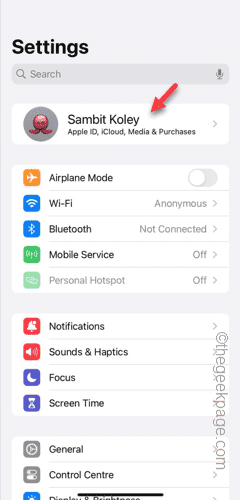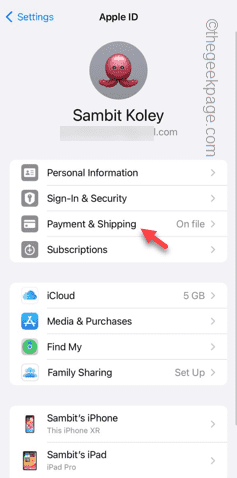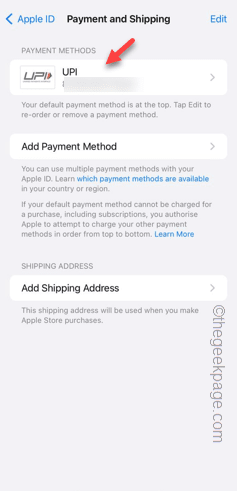Are you getting this “Invalid Address” error prompt while subscribing to an app service or doing other things in the App Store? When you create your Apple ID, you have to input your address. Apple uses the same address to bill you when you purchase a new service or even rent a movie from the App Store. If there is some issue with the address that you have provided, this message shows up.
Fix 1 – Change the address in Apple ID
If the payment method you are using contains a wrong or misconfigured address in the Apple ID settings, you must verify and rectify the address.
Step 1 – You can start the process by going to the iPhone Settings.
Step 2 – On your iPhone, open the Apple ID at the top.
Step 3 – In the main Apple ID page, open the “Payment & Shipping” item.
Step 4 – Wait till the Payment and Shipping page loads up.
Step 5 – Check whether any of the payment methods has this red ‘Verify‘ tag attached to it. If that is the case, tap that payment method once.
Step 6 – You will get to see the details of the payment method in the following page.
Step 7 – Find out the “Billing Address” and open it.
Step 8 – It will expand to show you the billing address details.
Step 9 – Now, tap the “Edit” button in the top-right corner to start editing the address.
Step 10 – Make some changes in the address. Use a valid address and fill it up with correct and necessary information.
Try to avoid any mistakes in the address, as if you do that, this same error may recur later.
Step 11 – Once you are satisfied with the address, tap “Done“.
After saving the address in the payment method, quit the Settings page.
Return to the App Store and try to complete the purchase one more time. This time, you won’t get the same ‘Invalid Address’ message.
Fix 2 – Create a new Apple ID
If you still can’t complete the payment in the App Store, just create another Apple ID on your iPhone, add the same payment method there and complete the payment.