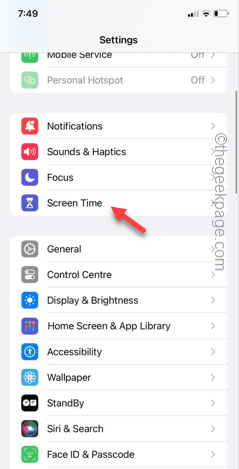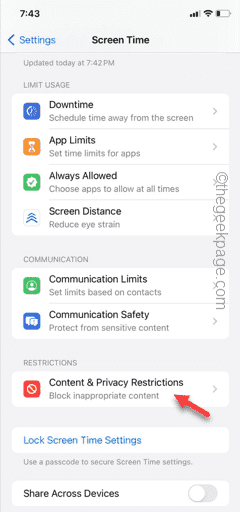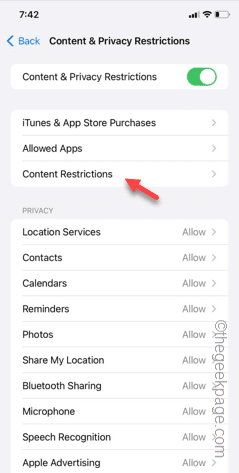Has the Clear History button showing greyed out in the Safari browser on your iPhone? If that is the case, you won’t be able to clear the history in the Safari browser at all. Stored up cookies and site data can cause unsolicited events in the browser. But, if you follow these steps, you can easily troubleshoot the issue and remove the stored up user history from Safari.
Fix 1 – Disable the Content restrictions
The content restrictions on your iPhone can restrict the proper usage of Safari browser.
Step 1 – Open the iPhone Settings.
Step 2 – Next, go to the “Screen time” settings.
Step 3 – In the Screen Time settings, open the “Content & Privacy Restrictions” option.
Step 4 – In the following page, open the “Content Restrictions” option.
Step 5 – Open the “Web Content” option.
Step 6 – Set this to “Unrestricted” mode.
Once you have changed these settings, quit the Settings and surf the internet in Safari.
Check if this helps.
Fix 2 – Restart the phone and check
You should just restart the iPhone and check whether you can see the ‘Clear history’ option in the Safari.
Step 1 – Just shut down the phone, as the way you normally do. Press the power button for a few seconds and use the “slide to power off” option.
Step 2 – Restart the phone after it shuts down.
Now, open the settings in the Safari and check whether this works.
Fix 3 – No history for Private mode in Safari
Surfing in the private mode in the Safari browser doesn’t register anything, as Safari doesn’t keep a record of the things you do in private mode.
Step 1 – Open the Safari browser on your phone.
Step 2 – Tap the book icon on the right corner.
Step 3 – Switch to any other tab other than the “Private” mode.
Once you are out of the private mode, just open a few random websites.
Now you can finally clear the history in the Safari from the settings. Try doing that one more time.