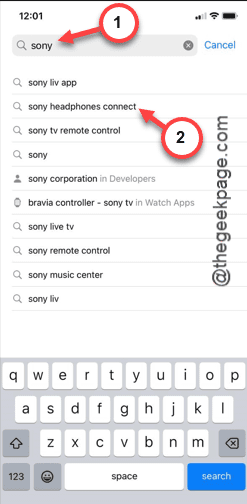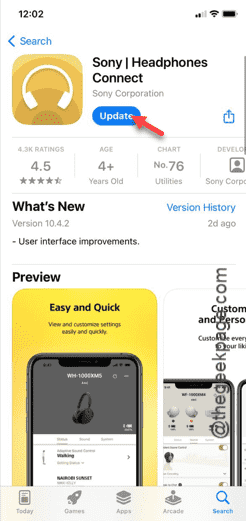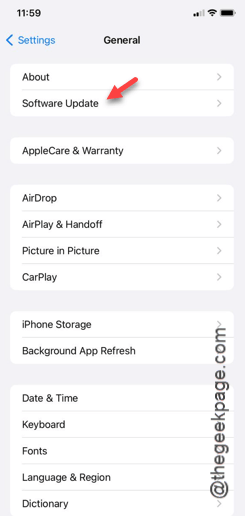Apps are not loading on your iPhone? If an app takes a lot of time to load, it is not normal. Except the apps that are still in Beta phase, should load instantly as you open them on your iPhone. Apart from a few heavy games, if all the apps on your phone are loading slowly or not loading at all, you should follow these steps to fix it.
Fix 1 – Update the app, if applicable
Haven’t updated the app in a while? Updating it to the latest version should take care of this.
Step 1 – Open the App Store.
Step 2 – Just start to type the name of the application in the search box and open the app from the suggestions directly.
Step 3 – Tap to go to the specific app page.
Step 4 – If there are any updates pending, you will see that here. Tap the “Update” bar to start updating the app.
This way, wait out the app update process. Once the app is updated, return to Home Screen and try to run the app once more.
This time, the app will load instantaneously.
Fix 2 – Update the iOS
A bug in the current version of the iOS can make slowdown some apps.
Step 1 – So you must update the iOS to the latest version. To do that, open the Settings page on the iPhone.
Step 2 – Next, go this way –
General > Software Update
Step 3 – In the main Software Update page, you will see the available iOS version, waiting for you to install it on the device.
Step 4 – Just go ahead and click the “Update Now” button.
You have to input your Apple passkey, when required. Now, just leave the phone alone for a few minutes.
Let the iPhone get updated to the latest version and don’t do anything to the device while the update process is running.
When the update is complete and the device has restarted, you can try using the application. Check if that is loading or not.
If the application is still not loading, you can follow the next solution.
Fix 3 – Uninstall and reinstall the same app
If you are having this loading issue with a specific app only on your iPhone, uninstall that app from the App Store and reinstall the same.
Step 1 – Slide your finger right away until you get access to the Search Box.
Step 2 – Later, search for the application from the box.
Step 3 – When you see the app in the list of apps, hold it right there and click “Delete App“.
Step 4 – This step gets followed by a prompt to remove the app. So, tap the “Delete” option to delete the app from your iPhone.
This app will get removed from your iPhone.
Step 5 – At the next step, you have to open the App Store.
Step 6 – Later, just search for the deleted app from there and re-install the same on your iPhone. Just click the cloud icon to get it onboard.
After installing the application on your iPhone, you can load and run the application on your device.
This time, the app will load properly and work normally.
Hope these tricks have helped you solve the issue.