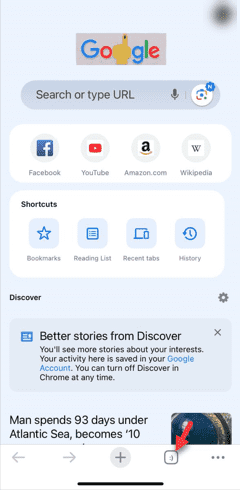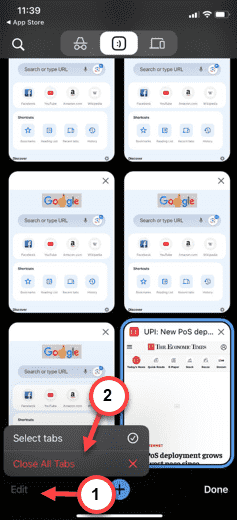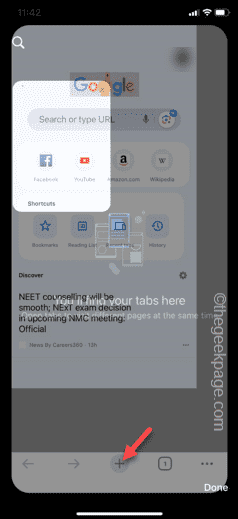Is the tab number missing from the Chrome browser on your iPhone? Usually, when you have opened more than 100 tabs, the tab number disappears from the Chrome page. So, if you are not seeing the number of opened tabs on Google Chrome, there is a fix. Just follow the steps mentioned here, and you can get the count of current tabs in no time.
Tab number missing in Chrome on iOS: Fix
These are the steps you need to follow so that you can view the number of tabs in Google Chrome on iOS.
Step 1 – When you exceed the tab limit of 100 on Chrome, the tab number will be replaced by a smiley.
Step 2 – So, tap the smiley to open all the list of tabs in the Chrome browser.
Step 3 – Tap the “Edit” menu.
Step 4 – Next, click the “Close All Tabs” to close all the tabs of the Chrome browser.
Once you have closed all the Chrome tabs, open a fresh new tab using the plus button at the bottom.
You will see the tab count in the bottom bar once again.
This should take care of the issue for you.